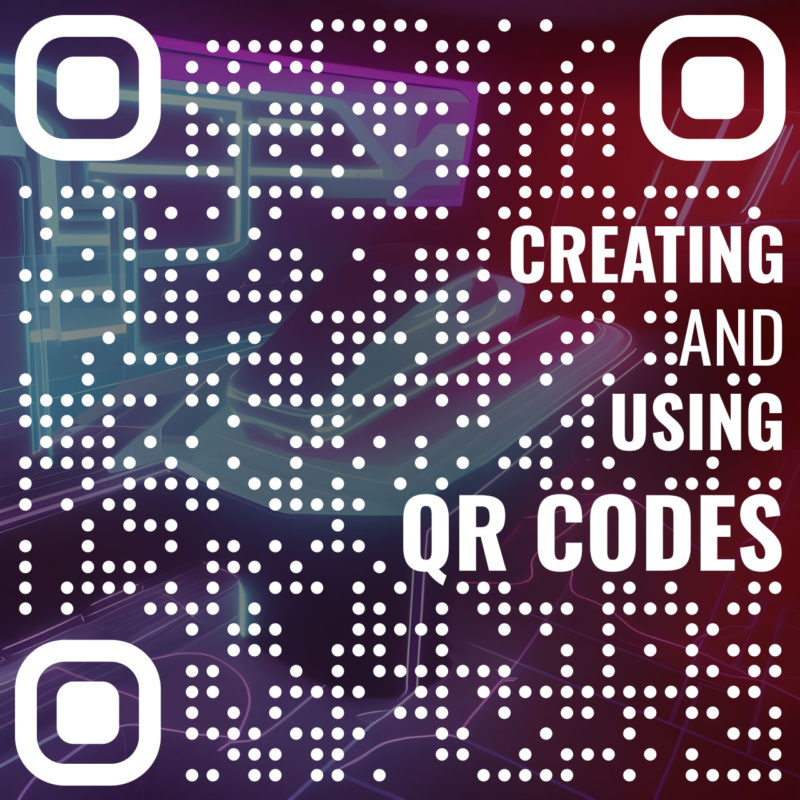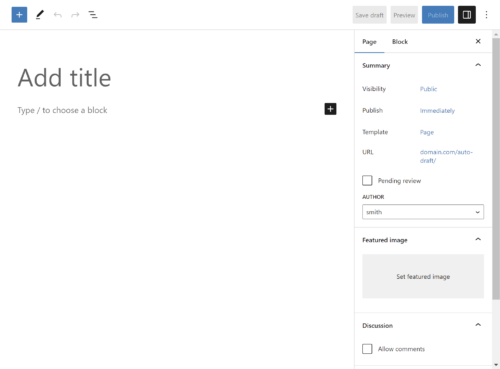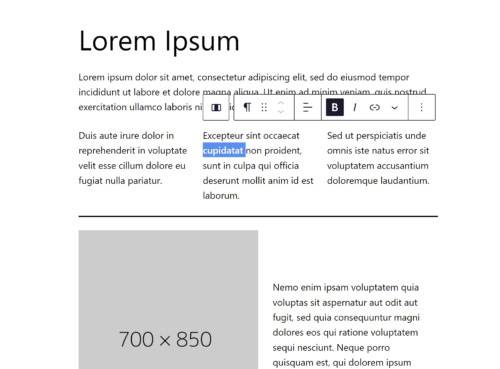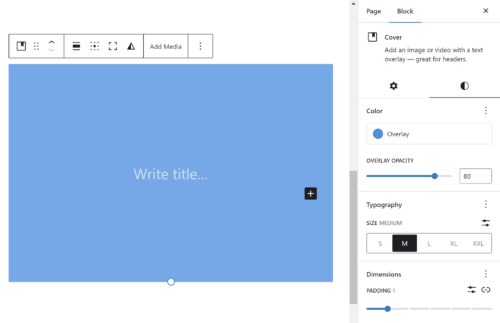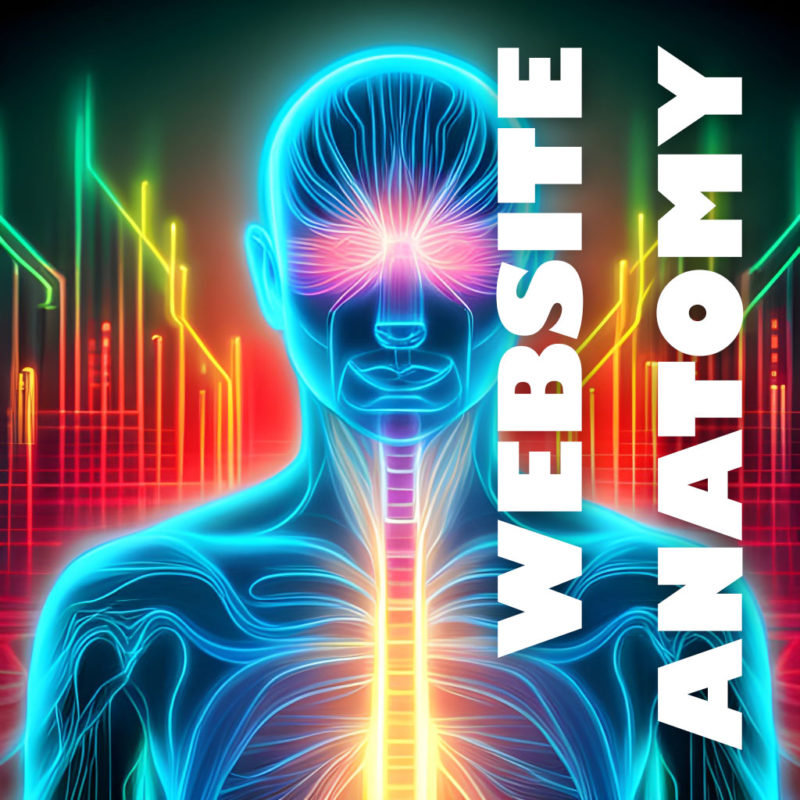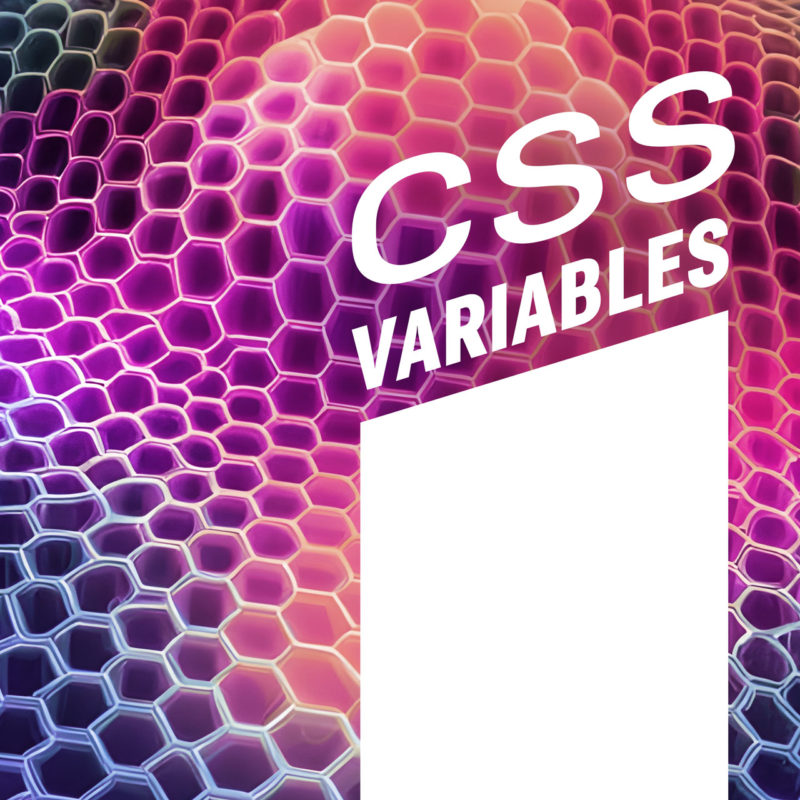Securing your WordPress website is crucial for protecting your online presence, data, and reputation. With over 40% of websites using WordPress, it is a popular target for hackers looking to exploit vulnerabilities and gain unauthorized access. The consequences of a security breach can be severe, ranging from data theft and website defacement to reputation damage and legal liabilities. In this article, we will provide an overview of the common types of attacks and outline actionable steps to help you protect your WordPress website from attackers.
Types of Attacks
WordPress websites are often targeted by hackers due to their popularity and the vast number of websites built on the platform. Common types of attacks include:
- Brute Force Attacks: In this type of attack, hackers use automated tools to guess usernames and passwords to gain access to the site.
- SQL Injection Attacks: This type of attack targets the site’s database, allowing the hacker to manipulate, delete, or extract data.
- Cross-Site Scripting (XSS) Attacks: This type of attack injects malicious code into a website, which can then be executed by unsuspecting users who visit the site.
- Malware Infections: Hackers can use malware to gain access to the site or infect visitors’ devices with viruses or other malicious software.
- Denial of Service (DoS) Attacks: These attacks overwhelm a website with traffic, making it inaccessible to legitimate users.
It is important to take steps to protect your website from these and other types of attacks.
Keep WordPress and Plugins Updated
Keeping your WordPress website and its plugins updated is one of the most important ways to protect it from potential vulnerabilities. Hackers can easily exploit known security weaknesses in outdated software to gain access to your website and sensitive data. It’s essential to update your WordPress core, themes, and plugins regularly to avoid security breaches.
To update WordPress, simply go to the Dashboard and click on the “Updates” menu. From there, you can update your WordPress core, themes, and plugins. Before updating, it’s a good idea to backup your website to ensure that you can restore it in case of any issues.
It’s also essential to make sure that your plugins and themes are compatible with the latest version of WordPress. Incompatible plugins or themes can cause website crashes or even create security vulnerabilities, so be sure to check compatibility before updating.
Strengthen Login Credentials
One of the first things to do to protect your WordPress site from hacking attempts is to ensure that you have strong login credentials. Here are some best practices to follow:
Choose strong passwords. A strong password should be at least 12 characters long and include a mix of upper and lowercase letters, numbers, and symbols. Avoid using easily guessable information, such as your name or birthdate, and don’t reuse passwords across different accounts.
Use two-factor authentication (2FA). 2FA provides an additional layer of security to your login credentials by requiring a second form of authentication beyond your username and password. This can be in the form of a unique code sent to your phone or a biometric scan.
WordPress has several plugins that enable 2FA. Two popular options are Google Authenticator and Authy. You can also use security plugins such as Wordfence or iThemes Security, which offer a range of security features including 2FA. Once you have enabled 2FA, you will be prompted to enter the additional code every time you log in.
Protect your login page with a captcha. A captcha is a security feature that requires the user to prove they are a human and not an automated script. This can help prevent brute force attacks and other automated login attempts. Some of the most trusted captcha services are reCAPTCHA by Google and Turnstile by Cloudflare. There are several WordPress plugins available that can help you add a captcha to your login page automatically. This is a great extra layer of security for your website to help keep it safe from malicious attacks.
Limit Login Attempts
One of the most common ways hackers attempt to gain access to a WordPress site is through brute force attacks, in which they try a multitude of username and password combinations until they get in. To protect your site against this type of attack, it’s important to limit login attempts.
Limiting login attempts means that after a certain number of failed attempts to log in to the site, the user is locked out. This makes it much more difficult for hackers to gain access.
There are a few ways to limit login attempts. One is to use a plugin that is specifically designed to limit login attempts. Another is to edit your site’s .htaccess file to block certain IP addresses after a certain number of failed login attempts.
Using a plugin is usually the easiest option, and there are several available in the WordPress plugin repository. Some popular options include Login Lockdown, WP Limit Login Attempts, and Limit Login Attempts Reloaded. These plugins allow you to set the number of failed login attempts that will trigger a lockout, as well as the duration of the lockout.
By limiting login attempts, you can greatly reduce the risk of your site being hacked through brute force attacks.
Use Security Plugins
One of the easiest ways to secure your WordPress website is to use security plugins. There are many security plugins available that can help protect your site from common attacks. Some of the popular security plugins include Wordfence, iThemes Security, and Sucuri.
Security plugins typically offer features like malware scanning, brute-force attack prevention, and login protection. They can also monitor your website for suspicious activity and send you alerts if anything seems amiss.
When choosing a security plugin, it’s important to consider factors like the level of protection it offers, ease of use, and cost. Some plugins offer basic protection for free, while others may require a subscription or one-time fee for more advanced features.
It’s also important to regularly update your security plugin to ensure that it is providing optimal protection against new and emerging threats.
Use HTTPS and SSL Certificates
HTTPS (HyperText Transfer Protocol Secure) and SSL (Secure Sockets Layer) certificates are security protocols that encrypt communication between a web server and a user’s browser. Using HTTPS and SSL helps to protect sensitive information that may be transmitted between a user and a website, such as login credentials or payment information.
Encrypting your website not only adds an extra layer of security, but it also enhances the credibility of your website in the eyes of your visitors. Most web hosting providers offer free SSL certificates or easy integration with third-party SSL providers.
To implement HTTPS and SSL on your website, you can start by acquiring an SSL certificate and installing it on your web server. Some web hosting providers offer a one-click SSL installation process, while others require manual installation. Once installed, you can configure your WordPress site to use HTTPS by updating the site URL in the WordPress settings or by using a plugin to force HTTPS.
Backup Your Website
Backups are critical to protecting your WordPress website from data loss in the event of a hack or another issue. There are many ways to backup your website, including using plugins or backing up manually. Here are some key points to keep in mind:
- Why it’s important to backup your website: A backup is like an insurance policy for your website. If your website is hacked or otherwise damaged, a backup ensures that you can restore your website to its previous state quickly and easily.
- How to backup your website: You can backup your website manually by exporting your website’s files and database or by using a plugin that automates the process. Many hosting providers also offer backup services.
- Tips for ensuring successful backups: Make sure to backup your website regularly, preferably daily or weekly. Test your backups to ensure that they are working correctly and that you can successfully restore your website from them. Keep your backups in a secure location, such as a cloud storage service or an external hard drive, separate from your website’s server.
With a backup plan in place, you can rest easy knowing that you can quickly restore your site should something go wrong.
Monitor Your Website for Suspicious Activity
Keeping an eye on your website for suspicious activity is essential to prevent or recover from a possible security breach. Some common signs of suspicious activity include unfamiliar user accounts, failed login attempts, changes in file size or permissions, and malware warnings from search engines.
To monitor your website for suspicious activity, you can use various tools such as security plugins or monitoring services. For instance, plugins like Sucuri or Wordfence can scan your website for vulnerabilities and send you alerts for potential threats. Additionally, Google Search Console can notify you if your website is hacked or infected with malware.
It’s also prudent to set up notifications for any suspicious activity. You can do this by configuring your website’s security plugin or using a monitoring service that provides alerts via email, text message, or push notification.
Remember to check your website regularly and address any suspicious activity immediately. Ignoring it could lead to significant damage to your website’s security and reputation.
Don’t Wait Until It’s Too Late
Protecting your WordPress website from hackers should be a top priority. By following the tips outlined in this article, you can significantly reduce the risk of a security breach. By implementing these security measures, you can help ensure the safety and security of your website and its users. Additionally, there are many resources available for learning more about website security, such as online tutorials, forums, and security experts. Don’t wait until it’s too late; take action now to protect your WordPress website from potential security threats.