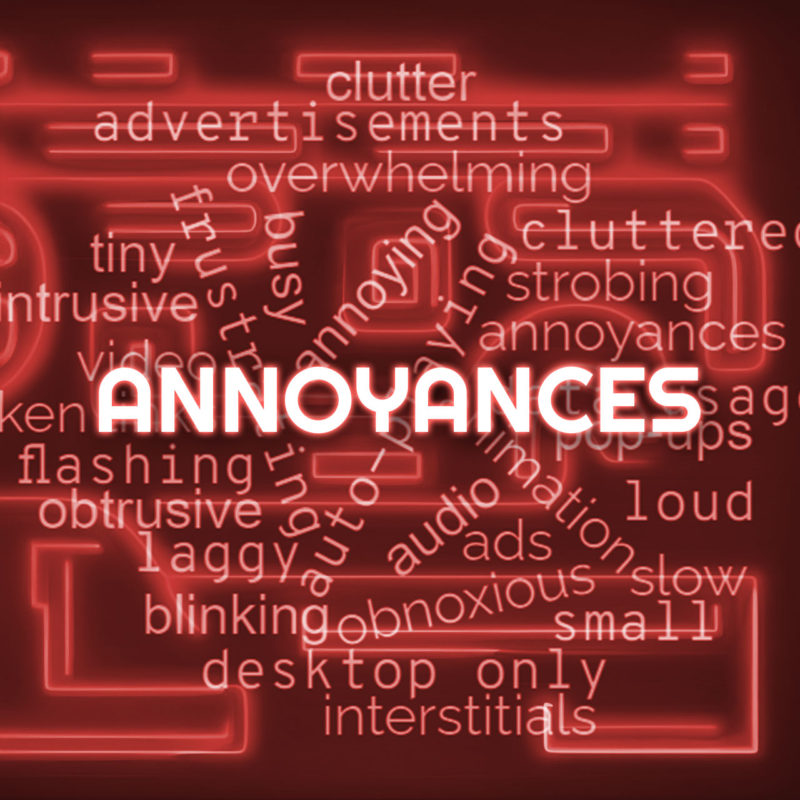If you have a website with a good amount of traffic, you can earn passive income by displaying ads on your site. Earning passive income from your website is a great way to monetize your online presence, and one of the most popular methods to do this is through the use of ads. Ads allow website owners to earn revenue without actively selling products or services, and can be a great source of ongoing income.
Getting Started
To get started with earning passive income from ads, you will need to sign up for an ad network or program. There are several options to choose from, including Google AdSense, Media.net, and Amazon Native Ads. It’s a good idea to do your own research to find which one is the best fit for you.
Google AdSense is a popular choice for many website owners as it’s easy to use and provides access to a large pool of advertisers. AdSense uses contextual targeting to display relevant ads to your audience. Another option is Media.net, which is a contextual ad network that allows publishers to monetize their content with display ads. It’s particularly popular for websites with a large amount of traffic from the US, Canada, and the UK. Another popular option is Amazon Associates, which allows you to earn a commission by promoting Amazon products on your website. It’s particularly useful for websites that focus on product reviews or recommendations. Ultimately, the best ad network for you will depend on your website’s niche and audience, as well as your personal preferences and goals for monetization.
Another way to use ads to earn passive income is to sell ad space directly to advertisers. This can be a more profitable option than using an ad network, but it requires more work. You will need to find advertisers who are interested in advertising on your site and negotiate a price.
Placing Ads
Once you’re set up with an ad platform, you will be able to generate ad code to place on your website. It’s important to carefully consider where and how you place ads on your website. You want to make sure that ads are not intrusive or distracting to your visitors, but still visible enough to be noticed.
Ideally, you want to place ads in areas where they can be seen easily without being too intrusive or disruptive to the user experience. Placing ads above the fold, meaning the area of a web page that is visible without scrolling, tends to perform better than placing them below the fold. It’s also important to consider the type of content on your website and match the ad content accordingly. For example, placing fitness-related ads on a health and wellness website would likely perform better than placing car-related ads. Ultimately, finding the right balance of ad placement is crucial in maximizing ad revenue without negatively affecting the user experience.
Ad Formats
It’s also important to consider the type of ads you want to display. Ads that are relevant to your content and audience will perform better than generic or irrelevant ads. The amount of money you earn from ads will depend on a number of factors, including the type of ads you display, the amount of traffic your website gets, and the click-through rate (CTR) of your ads.
There are several different types of ads that website owners can use. One of the most common types is display ads, which are typically banner ads that appear on a website. These can be static images or animated graphics, and they are most commonly placed in the header, footer, or sidebar of a page. Another type of ad is a text ad, which is a link-based ad that appears within the content of a website. Native ads are another popular option, as they blend in with the rest of the content on the page and are less intrusive than other ad types. Video ads have also become more prevalent in recent years, as online video consumption continues to rise. Finally, there are pop-up ads, which appear in a separate window or tab and can be highly disruptive to the user experience. It’s important to consider the type of ad that will work best for your website and audience, as well as the placement and frequency of the ads to maximize their effectiveness without negatively impacting the user experience.
Auto ads are a feature provided by Google AdSense that helps publishers place ads on their website without needing to manually choose the ad placements. With auto ads, Google uses machine learning algorithms to analyze the content of the website and place ads in the most optimal locations. Auto ads can include a variety of ad formats such as text, display, and in-feed ads. This can save publishers time and effort in managing their ad placements and increase their revenue potential by ensuring that ads are placed in the most effective locations. However, it is important to monitor the performance of auto ads and adjust settings as necessary to ensure that they are providing the desired results.
Optimizing Your Revenue
An important factor to consider when using ads to earn passive income is traffic. The more traffic your website receives, the more potential revenue you can earn from ads. Focus on creating quality content and promoting your website through various channels to increase your traffic and potential earnings. Make sure that your site is properly optimized and targeted for search engines with the keywords and phrases that will be most relevant to your target audience.
To maximize your passive earnings from ads, here are some things to keep in mind:
- Use a variety of ad sizes and formats. This will help you reach a wider audience and maximize your earnings.
- Place ads in strategic locations on your website. This will help to ensure that your ads are seen by as many visitors as possible.
- Use relevant ads. Ads should be related to the content on your website. This will help to increase the CTR and earn you more money.
- Test different ad networks and advertisers. This will help you find the best deals and maximize your earnings.
- Track your ad performance. This will help you see what’s working and what’s not, so you can make adjustments to your ad strategy.
- Promote your website. The more traffic your website gets, the more money you will earn from ads. Promote your website on social media, in forums, and in other online communities.
It’s worth noting that while earning passive income through ads can be lucrative, it may not be the right fit for every website. It’s important to balance a positive cash flow with a positive user experience. If your website is focused on selling products or services, ads may distract from that goal. Additionally, some users may find ads intrusive or annoying, which could negatively impact their experience on your website.
Annoying or intrusive ads can drive users away from your website and hurt your reputation. Some examples of annoying ads include pop-ups, auto-playing videos with sound, and ads that cover up content. Ads that are misleading or try to trick users into clicking can give your site a spammy reputation. To avoid these issues, consider using non-intrusive ad formats such as text-based ads or banner ads that don’t interfere with the user’s browsing experience. It’s also important to limit the number of ads on each page and avoid placing ads too close to important content. By focusing on non-intrusive ad formats and strategic ad placement, you can ensure that your users have a positive experience while still earning passive income from your website.
Earning passive income from ads can be a great way to monetize your website. By carefully choosing the right ad network, placing ads strategically, and focusing on increasing your website’s traffic, you can earn ongoing revenue from your website without the need to actively sell products or services.