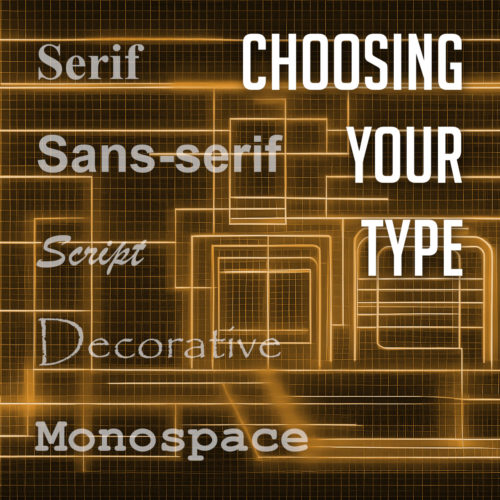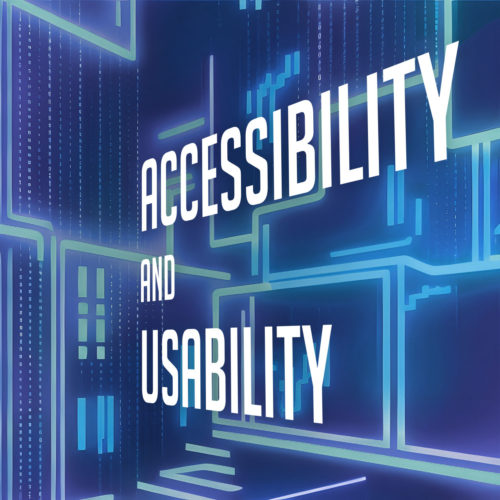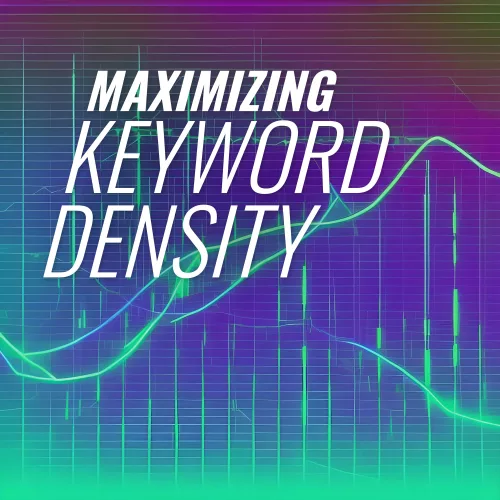In web design, the key to standing out lies in creating a memorable and impactful user experience. Your website’s design plays a critical role in capturing and retaining the attention of visitors. The secret lies in adhering to the best practices in web design—time-tested principles that elevate your website above the rest and make it shine.
Today we explore the fundamental principles that underpin successful web design, empowering you to craft visually stunning, user-friendly, and high-performing websites. From responsive design and clear navigation to fast loading speeds and engaging call-to-actions, each best practice plays a pivotal role in shaping the user experience. By understanding and implementing these principles, you’ll not only create websites that captivate and delight visitors, but also establish a strong foundation for driving engagement, conversions, and long-term success.
#1: Responsive Design
Responsive design is a fundamental best practice of modern web design. It ensures that your website adapts seamlessly to different screen sizes and devices, providing a consistent and user-friendly experience.
Neglecting mobile-friendliness can result in a loss of potential visitors and customers. Responsive web design showcases your commitment to accessibility and delivers optimal viewing experiences across devices.
Responsive design uses fluid grids, flexible layouts, and media queries to adjust the website’s content and layout dynamically. This approach saves time, ensures consistency, and reduces the need for separate designs for different devices.
Benefits of responsive design:
- Improved user experience: Seamless navigation and content adaptation enhance user satisfaction and engagement.
- Higher search engine rankings: Mobile-friendliness is a ranking factor, improving visibility and organic traffic.
- Cost-effectiveness: Maintaining a single responsive website streamlines resources and simplifies maintenance.
Implementing responsive design:
- Fluid grids: Use relative units for defining widths and heights to ensure flexibility.
- Flexible images: Optimize and scale images appropriately using CSS media queries.
- Media queries: Apply specific styles and layout adjustments based on device characteristics using CSS media queries.
Responsive design future-proofs your website and delivers consistent experiences across devices.
#2: Clear Navigation
A user-friendly and intuitive navigation system is crucial for a successful website. It allows visitors to find information easily and enhances their overall browsing experience.
Clear navigation ensures that visitors can quickly locate the desired information without confusion or frustration. It improves usability, engagement, and satisfaction.
Elements of effective navigation:
- Clear menu structure: Organize content logically with descriptive labels for easy understanding.
- Intuitive placement: Position the navigation menu prominently, preferably at the top, for easy access on every page.
- Descriptive labels: Use clear and concise labels that accurately represent the content they link to.
- User-friendly patterns: Implement familiar navigation patterns like drop-down menus or breadcrumb navigation for intuitive browsing.
Enhancing navigation usability:
- Keep it concise: Limit menu items to essential sections to avoid overwhelming visitors.
- Highlight the current page: Use visual cues to indicate the visitor’s location within the website.
- Implement search functionality: Include a search bar for direct content or product search.
#3: Consistent Branding
Uniform branding across your website is essential for creating a cohesive and memorable user experience. It reinforces your brand identity, builds trust, and enhances recognition. By maintaining consistency in colors, fonts, and visual elements, you establish a strong and recognizable presence.
Consistent branding helps convey a professional image, fosters trust, and strengthens brand recall. It creates a cohesive visual language that aligns with your brand values and messaging, enhancing the user experience.
Elements of consistent branding:
- Colors: Select a primary color palette and use it consistently. Incorporate secondary colors that complement the primary palette.
- Fonts: Choose a set of fonts that align with your brand’s personality and use them consistently for headings, subheadings, and body text.
- Visual elements: Define and use consistent icons, buttons, and graphical elements that reflect your brand’s style.
Implementing consistent branding:
- Create a style guide that outlines your brand’s visual guidelines, including color codes, font usage, and logo placement.
- Develop reusable templates and design systems that incorporate your brand elements.
- Regularly audit your website to ensure consistent application of branding elements.
#4: Fast Loading Speed
Quick loading speed is vital for a positive user experience and improved search engine rankings. Optimizing your website’s performance ensures quick loading times, reducing bounce rates and increasing engagement.
Significance of fast loading speed:
- Users expect fast-loading websites, and slow pages can frustrate them.
- Search engines prioritize fast websites, leading to higher rankings and increased visibility.
Strategies for optimization:
- Compress files to reduce their size without compromising quality.
- Enable browser caching to store static files locally.
- Minify CSS, JavaScript, and HTML files by removing unnecessary elements.
- Optimize code by eliminating unused or redundant parts.
- Utilize a Content Delivery Network (CDN) to distribute content globally.
Tools for measuring speed:
- Google PageSpeed Insights provides recommendations for improvement.
- GTmetrix and WebPageTest offer detailed performance analysis.
#5: Use of White Space
White space is a key element in web design that improves readability, establishes hierarchy, and creates a clean layout. Incorporating ample white space offers the following benefits:
Readability:
- Clear content separation for easier comprehension.
- Improved legibility by reducing visual noise.
Visual Hierarchy:
- Emphasis on focal points and important elements.
- Grouping and organizing related content.
Clean Layout:
- Promotes minimalism and elegance.
- Directs user focus and reduces distractions.
Strategies for effective use of white space:
- Maintain balance and proportion.
- Use appropriate margins and padding.
- Ensure consistency throughout the design.
- Experiment and test to find the optimal amount of white space.
Remember, white space is not wasted space. It not only enhances the overall aesthetics of your website, but the user experience as well.
#6: Legible Typography
Choosing legible typography is essential for ensuring easy readability and accessibility on your website. Consider the following key aspects:
Font selection:
- Prioritize readability over novelty.
- Choose fonts that align with your brand identity.
Font size and spacing:
- Set appropriate font sizes for different screen sizes.
- Pay attention to line spacing and letter spacing.
Contrast and legibility:
- Maintain sufficient contrast between text and background.
- Ensure consistency in contrast throughout the website.
Responsive typography:
- Implement responsive font sizes.
- Create fluid layouts for adaptable text.
#7: Engaging Calls-to-Action (CTAs)
Calls-to-Action play a crucial role in driving user engagement and conversions on your website. By strategically placing clear and visually appealing CTAs throughout your web pages, you can effectively guide visitors towards desired actions, whether it’s making a purchase, subscribing to a newsletter, or filling out a form. Let’s explore the key considerations for creating engaging CTAs.
- Clear messaging: Use action-oriented language and highlight the benefits users will gain.
- Visual design: Create eye-catching CTAs with contrasting colors and proper sizing and placement.
- Responsive and interactive: Optimize CTAs for mobile devices and add hover or animation effects.
- A/B testing and optimization: Experiment with different variations and continuously optimize based on data.
- Alignment with user expectations: Place CTAs contextually and ensure consistency with page content.
Implementing engaging CTAs will drive user engagement and motivate visitors to take action, leading to more conversions.
#8: Accessible Design
Designing websites with accessibility in mind is crucial to ensure the widest possible audience and provide equal access to all users. Consider the following guidelines for creating an accessible design:
- Alt tags for images: Use descriptive alternative text (alt tags) for images to assist visually impaired users in understanding the content.
- Proper heading structure: Utilize heading tags (h1, h2, h3, etc.) in a logical order to facilitate navigation for screen readers and provide structure to your content.
- Color contrast: Ensure sufficient contrast between text and background colors to aid users with visual impairments in reading the content.
- Keyboard accessibility: Make sure all website functions and interactive elements can be accessed and operated using a keyboard alone, without relying solely on a mouse or touch input.
- Descriptive links: Use descriptive link text instead of vague phrases like “click here” to provide clarity and context to screen reader users.
#9: Optimized Images
Optimizing images is vital for enhancing website performance and delivering a seamless user experience. Consider the following techniques to optimize your images effectively:
- Image compression: Use tools or plugins to compress images without compromising quality. Reduce file sizes to minimize loading times.
- Proper file formats: Choose the appropriate image format based on the content. Modern formats like WebP and AVIF offer more efficient compression.
- Resizing and cropping: Resize images to fit their display dimensions on the website. Crop images to remove unnecessary elements and focus on the subject.
- Lazy loading: Implement lazy loading techniques to load images only when they come into the user’s view, reducing initial page load time.
- Image caching: Leverage browser caching to store images temporarily, reducing the need to download them with each page visit.
- Image optimization plugins: Utilize image optimization plugins or online services that automatically optimize images upon upload.
#10: SEO-Friendly Design
Incorporating SEO best practices into your web design is essential for maximizing your website’s visibility in search engine results. Consider the following strategies to create an SEO-friendly design:
- Proper use of headings: Utilize heading tags (h1, h2, h3, etc.) to structure your content and highlight important keywords. This helps search engines understand the hierarchy and relevance of your content.
- Descriptive meta tags: Craft unique and compelling meta titles and descriptions for each page, incorporating relevant keywords to entice users to click through from search results.
- Keyword optimization: Conduct keyword research and strategically place relevant keywords throughout your content, including headings, paragraphs, and image alt tags. However, ensure that the keywords are used naturally and do not compromise the readability of your content.
- Descriptive URLs: Create clean and descriptive URLs that accurately reflect the content of the page. Avoid using vague or generic URLs and include relevant keywords when appropriate.
- Mobile-friendly design: Optimize your website for mobile devices, as mobile-friendliness is a crucial factor in search engine rankings. Ensure your design is responsive and provides a seamless user experience across different screen sizes.
- Fast loading speed: Improve your website’s loading speed by optimizing images, minifying code, and leveraging caching techniques. A fast-loading website not only enhances user experience but also positively impacts search engine rankings.
With these SEO-friendly design practices, you can improve your website’s visibility and attract more organic traffic from search engines.
Honorable Mentions
Following these ten best practices in web design will help you create exceptional websites that engage visitors, provide a seamless user experience, and achieve your goals. From responsive design and clear navigation to consistent branding and fast loading speeds, each best practice plays an important role in crafting a successful website.
Other honorable mentions worth considering include incorporating social media integration to enhance engagement, implementing secure HTTPS protocol to build trust and protect user data, and leveraging analytics tools to gather insights and make data-driven decisions.
Remember, web design is an ever-evolving field, and staying updated with the latest trends and technologies is essential. Continuously seek inspiration, explore new techniques, and adapt to the changing needs of your audience. By adhering to these best practices and continuously refining your design skills, you can create visually appealing, user-friendly, and high-performing websites that leave a lasting impression on your visitors.