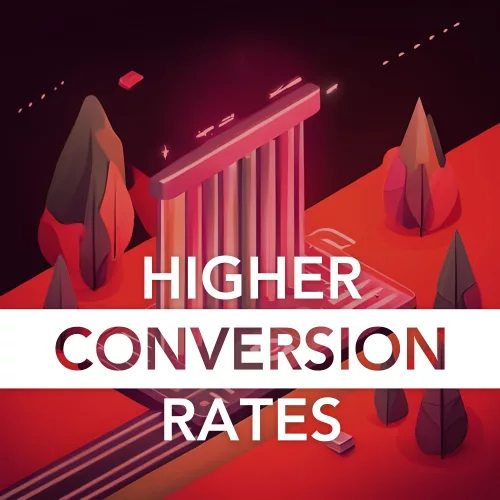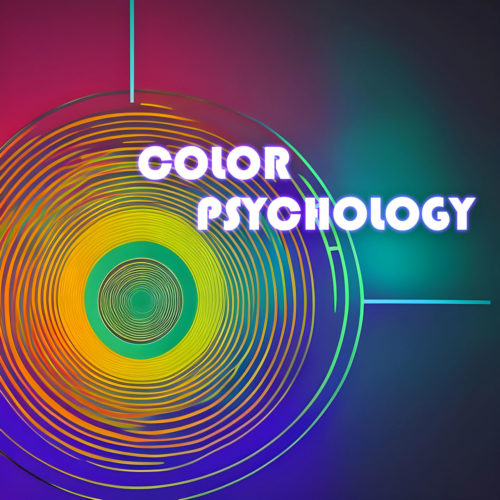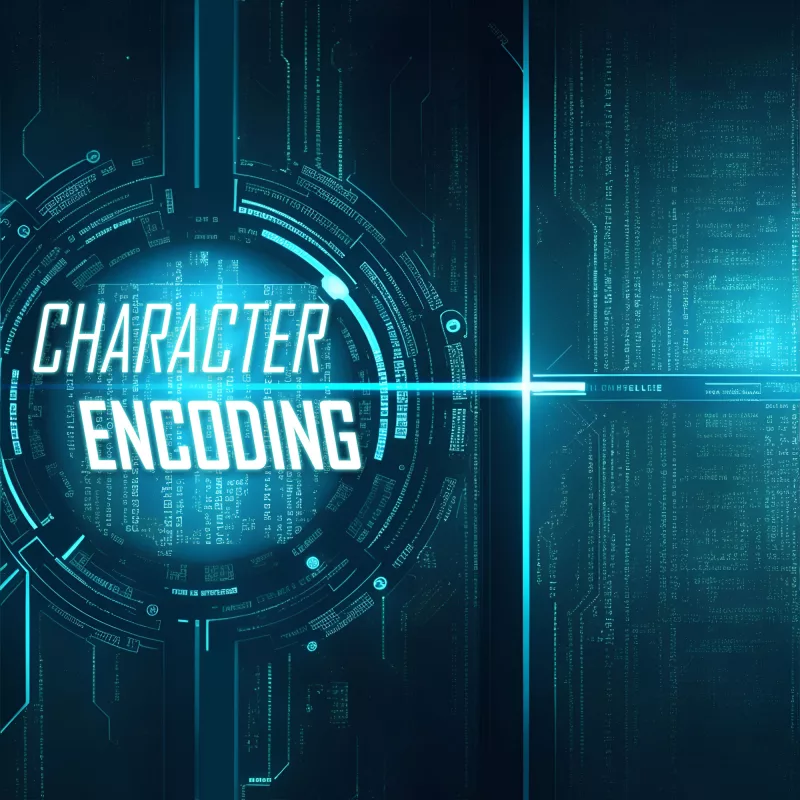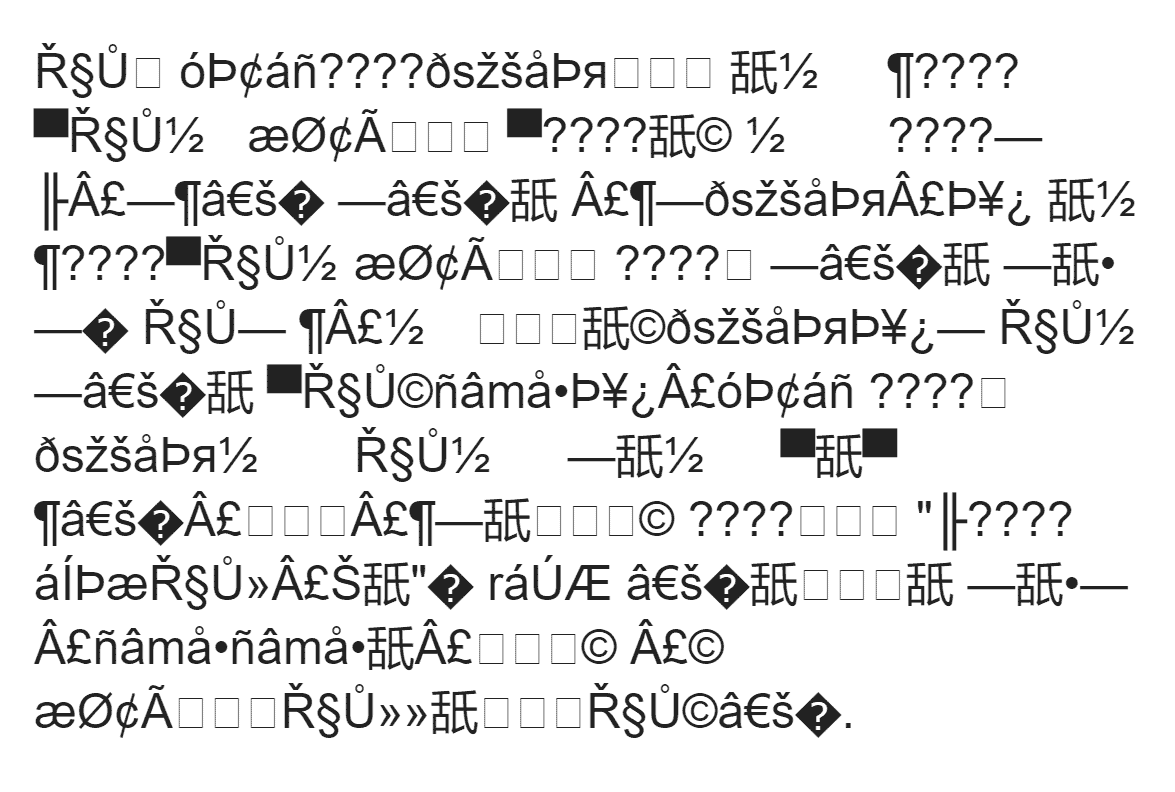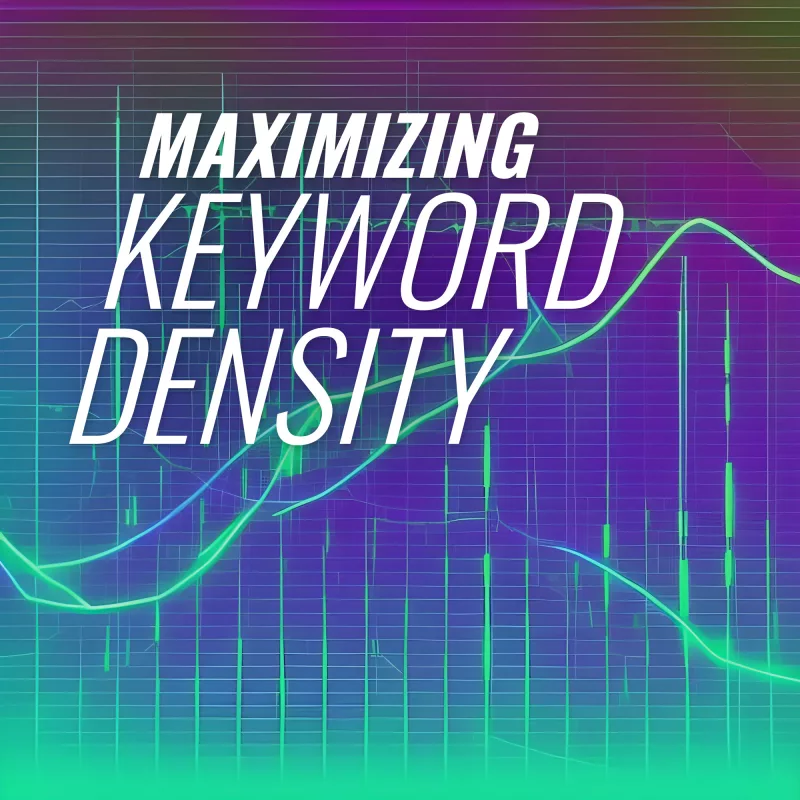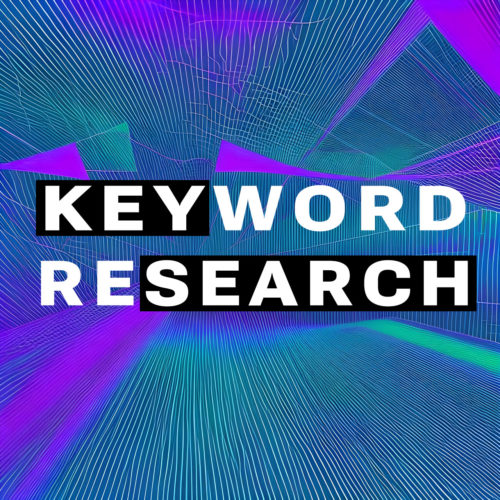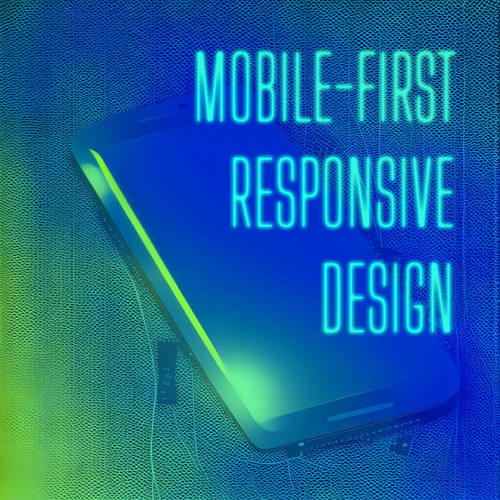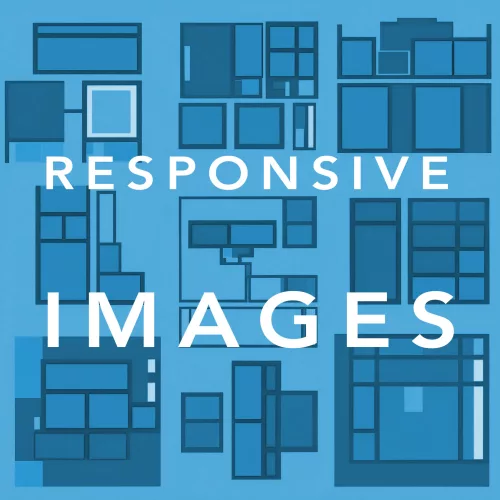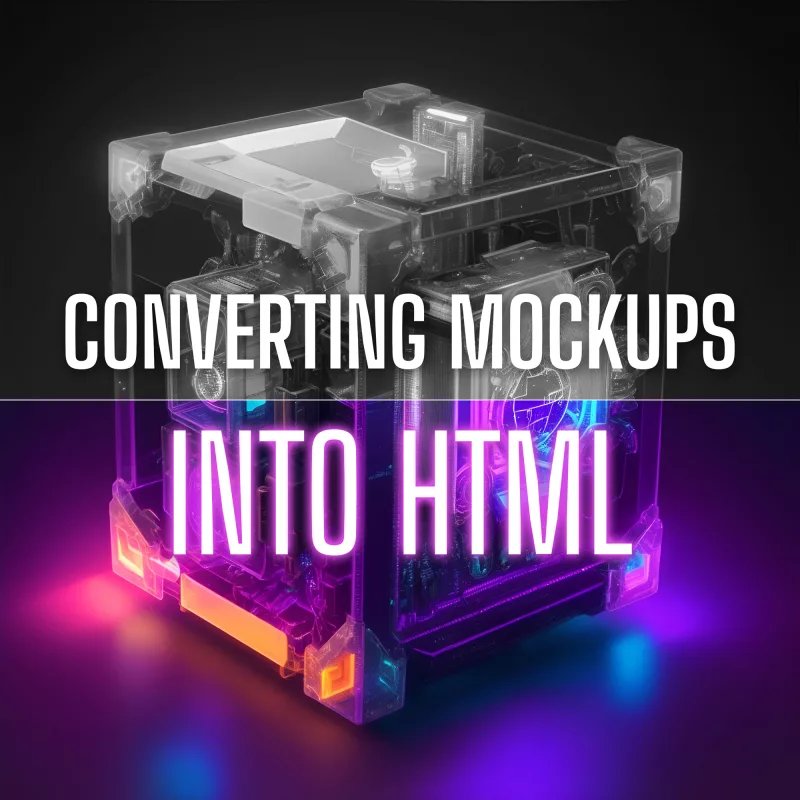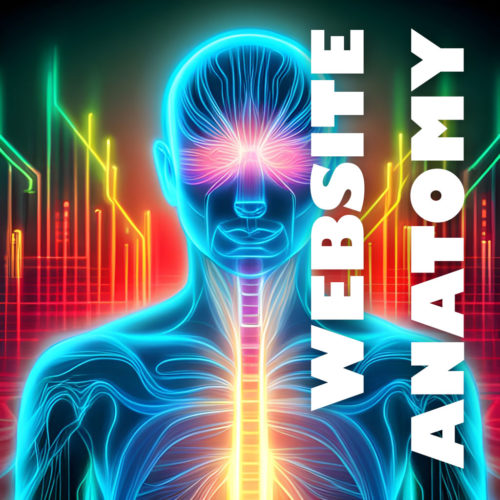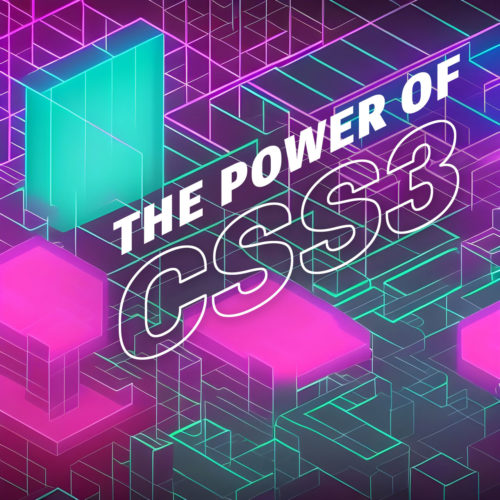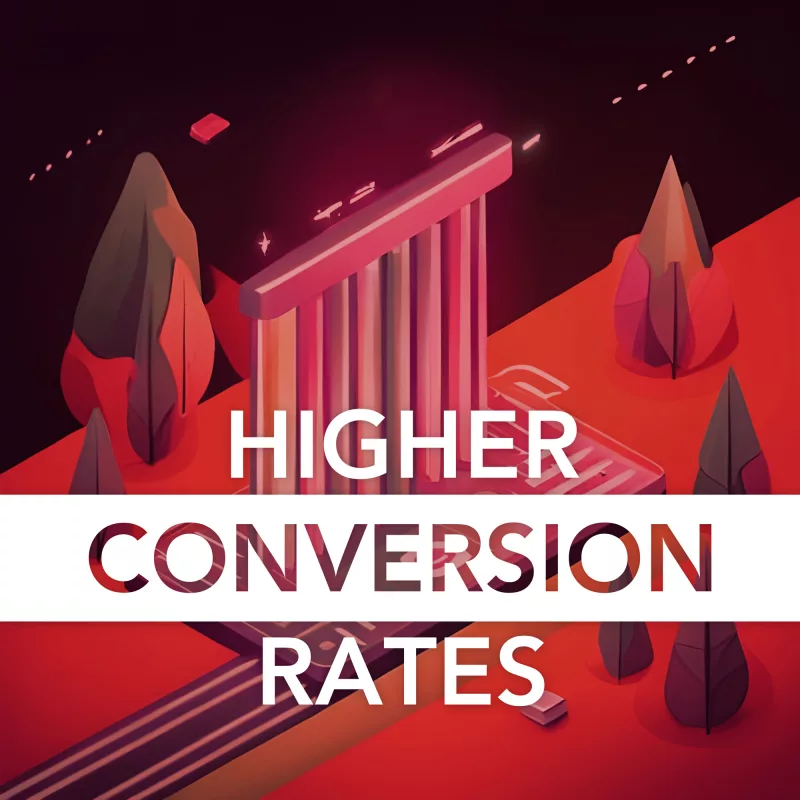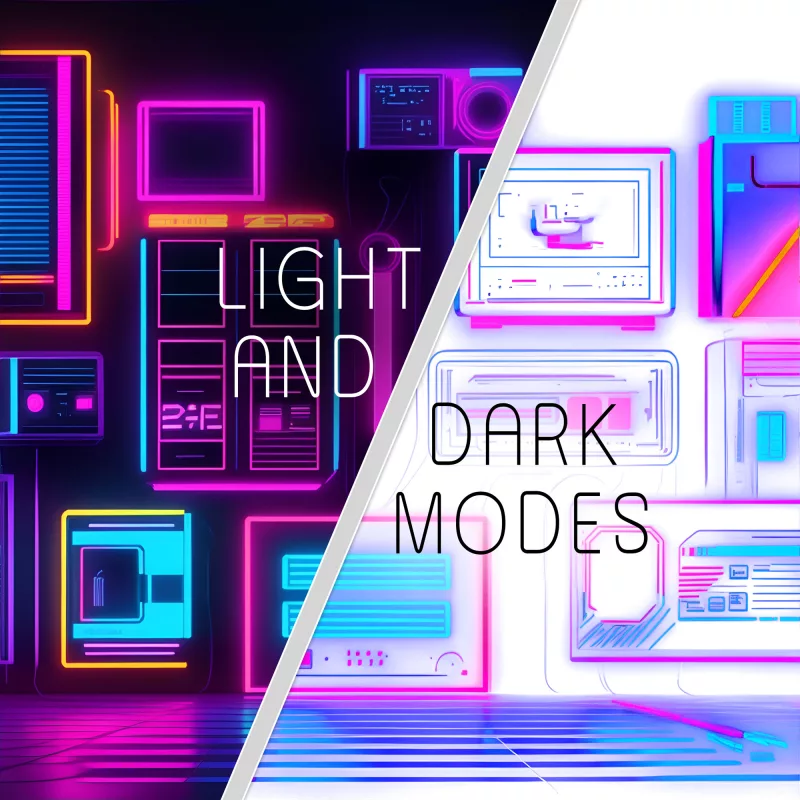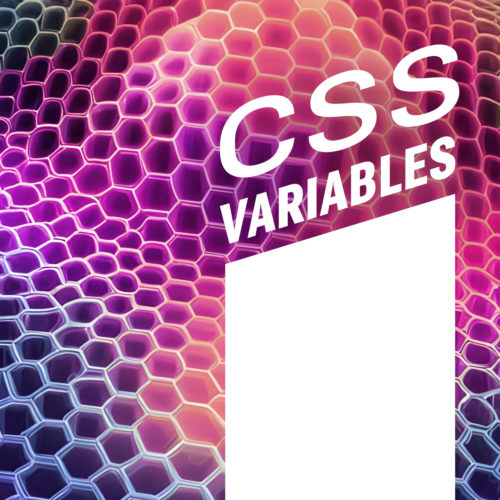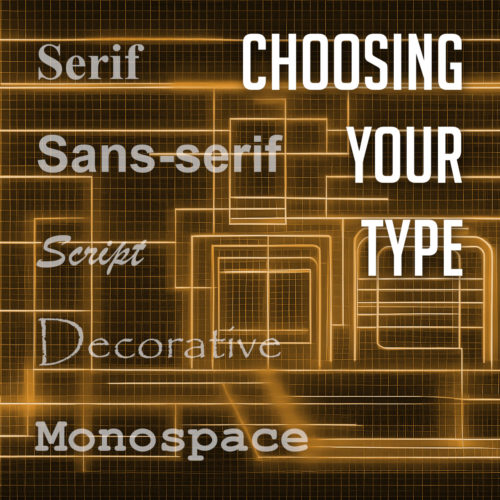In the fast-paced world of web design, staying ahead of the competition and delivering an exceptional user experience is crucial. This is where A/B testing comes into play. A/B testing, also known as split testing, is a methodical approach to website optimization that allows designers and developers to make data-driven decisions. By comparing two or more versions of a webpage, A/B testing provides valuable insight into which design elements, content variations, or functionalities resonate best with users. It’s like a digital experiment that helps uncover what truly works and what doesn’t.
The concept of A/B testing is simple yet powerful. You take your existing webpage (the control or variant A) and create a modified version (variant B) with specific changes you want to test. These changes could be anything from the color of a call-to-action button to the layout of a product page or the wording of a headline. By randomly splitting your website’s traffic between variant A and variant B, you can collect quantitative data and analyze user behavior to determine which variant performs better.
A/B testing allows you to make informed decisions based on evidence rather than assumptions or guesswork. Understanding how users interact with different elements of your website shows you how you can optimize for higher conversion rates, increased engagement, and improved user satisfaction. A/B testing also provides insight into user preferences, helping you align your design choices with their expectations. Ultimately, the goal is to create a website that not only looks visually appealing but also performs at its best, delivering a seamless user experience that keeps visitors coming back for more.
What is A/B Testing?
A/B testing is a methodology used in website optimization to compare two or more variations of a webpage and determine which one performs better in achieving specific goals. It is a data-driven approach that enables designers and developers to make informed decisions and continuously improve the effectiveness of their websites.
The purpose of split testing is to measure the impact of changes made to a webpage and understand how those changes influence user behavior. By systematically comparing different variants, you can identify the elements that have the greatest impact on user engagement, conversion rates, click-through rates, or any other key performance indicators that align with your business objectives.
How Do I Begin A/B Testing?
The A/B testing process typically involves several key steps. First, you start by formulating a hypothesis based on your goals and insights. This involves identifying the specific element or feature you want to test and defining your expectations regarding its impact on user behavior. For example, you may hypothesize that changing the color of a call-to-action button from red to green will result in a higher conversion rate.
Next, you create the variants for your test. Variant A, also known as the control, represents the original version of your webpage, while variant B is the modified version with the specific change you want to test. It’s important to ensure that only one element is changed between the variants, allowing you to isolate the impact of that specific change.
Once your variants are ready, you launch the test and direct a portion of your website’s traffic to each variant. It’s important to randomly assign users to the different variants to eliminate bias. This ensures that any differences in user behavior between the variants can be attributed to the changes being tested rather than external factors.
As users interact with the variants, data is collected and analyzed to evaluate their performance. This includes metrics such as click-through rates, conversion rates, bounce rates, or any other KPIs relevant to your objectives. Statistical analysis is then applied to determine if there is a significant difference in performance between the variants. This analysis can shed light on which variant performs better and helps validate or reject your initial hypothesis.
A/B Testing Tools
There are several powerful tools available in the market to assist you in the testing process. These tools offer various features and functionalities that can simplify and streamline your A/B testing efforts.
One popular option is Google Optimize, which integrates seamlessly with Google Analytics and offers a user-friendly interface. It provides a wide range of testing capabilities, including split testing, multivariate testing, and redirect testing. With Google Optimize, you can easily create and manage experiments, track metrics, and gain valuable insights into user behavior.
Some other widely used tools include:
- Optimizely: Robust experimentation platform, visual editor for easy variation creation, real-time results monitoring, advanced targeting options, and integrations with popular analytics tools.
- VWO (Visual Website Optimizer): User-friendly interface, comprehensive testing capabilities, advanced targeting options, heatmaps, and session recordings for deeper insights.
- Adobe Target: Enterprise-level solution, comprehensive suite of optimization tools, integration with Adobe Analytics, advanced targeting and segmentation capabilities, and personalized experiences based on user behavior.
When choosing an A/B testing tool for your web design needs, there are several factors to consider. Ease of use is essential, as you want a tool that allows you to create and manage experiments efficiently. Integration capabilities with your existing systems, such as your content management system or customer relationship management platform, are also important to ensure a seamless workflow.
Additionally, consider the level of statistical significance provided by the tool. You want a tool that helps you determine the validity and reliability of your test results, ensuring that you make data-driven decisions. Advanced targeting and segmentation options can further enhance the precision and effectiveness of your experiments.
Setting Up A/B Tests
To set up effective A/B tests, follow these steps:
- Identify Goals: Determine the metrics that align with your website’s objectives. Whether it’s increasing click-through rates, improving conversion rates, or enhancing user engagement, clearly define the KPIs you want to measure during the A/B testing process.
- Create Variations: Choose the specific elements on your website that you want to test. This could include headlines, call-to-action buttons, color schemes, layouts, or any other element that you believe can impact user behavior. Create different variations of these elements to test against each other.
- Determine Sample Size and Test Duration: Calculate the sample size required to achieve statistically significant results. This ensures that your test results are reliable and representative of the broader user population. Additionally, consider the test duration to account for any time-based factors that could influence user behavior, such as seasonality or promotional periods.
Remember, A/B testing is an iterative process, and it may take multiple rounds of testing to uncover the most effective variations. Continuously monitor and analyze the test results to refine your website’s design, enhance user experience, and drive better outcomes.
A/B Testing Ideas and Examples
When it comes to A/B testing, there are numerous elements on your website that you can experiment with to improve performance and user experience. Here are some A/B testing ideas to consider:
- Headlines and Call-to-Action Text: Test different variations of headlines and CTA copy to determine which ones resonate best with your audience and lead to higher conversion rates.
- Button Placement and Design: Experiment with the placement, size, color, and design of buttons to optimize user engagement and click-through rates.
- Forms and Checkout Process: Test different form layouts, number of form fields, and the steps involved in the checkout process to simplify and streamline the user journey.
- Page Layout and Design: Explore variations in page layouts, content placement, and visual elements to determine the most effective design for driving user engagement and achieving your website goals.
- Images and Videos: Evaluate different visuals, such as images, videos, or graphics, to assess their impact on user engagement, conversion rates, and overall UX.
- Pricing and Discounts: Test different pricing structures, discount offers, or pricing display formats to determine the most effective strategy for maximizing sales and conversions.
- Navigation and Menu Structure: Experiment with different navigation styles, menu structures, and labeling to improve ease of navigation and user satisfaction.
- Testimonials and Social Proof: Assess the impact of different testimonials, reviews, and social proof elements on user trust and conversion rates.
- Mobile Optimization: Test variations in mobile optimization strategies, such as mobile-friendly layouts, touch-friendly buttons, and simplified navigation, to enhance the mobile user experience.
- Personalization: Explore the effectiveness of personalized content, recommendations, or targeted messaging to deliver a more tailored and engaging user experience.
Common Challenges and Pitfalls
While A/B testing can be a powerful tool for optimizing your website, it’s important to be aware of common challenges and pitfalls that can arise during the process. Here are some common challenges to watch out for:
- Insufficient Sample Size: One of the challenges in A/B testing is ensuring that you have a large enough sample size to obtain statistically significant results. If your sample size is too small, the results may not accurately represent your entire user base.
- Test Duration: It’s essential to run your A/B tests for an adequate duration to capture variations in user behavior over time. Running tests for too short a duration can lead to unreliable or inconclusive results.
- Multiple Test Interference: When running multiple A/B tests simultaneously, there’s a risk of test interference, where the results of one test may be influenced by another test running concurrently.
- Biased Results: Biases can affect the outcomes of your A/B tests, leading to inaccurate conclusions. Common biases include selection bias, where specific user segments are overrepresented, and novelty effect, where users may exhibit different behavior due to the novelty of the variations.
- Misinterpretation of Results: Interpreting A/B test results requires statistical analysis and a clear understanding of the data. Avoid the temptation to draw conclusions based on surface-level observations or small differences in conversion rates.
Conclusion
A/B testing is a vital tool in web design and optimization, enabling data-driven decisions and continual website improvement. But it’s also an ongoing journey, requiring consistent testing, monitoring, and optimization. Embrace experimentation, iterate on findings, and unlock your website’s full potential.
So, bring A/B testing into your workflow, make informed changes, and create an exceptional user experience. Start small, analyze, and iterate. Your efforts will pay off as you achieve measurable results.