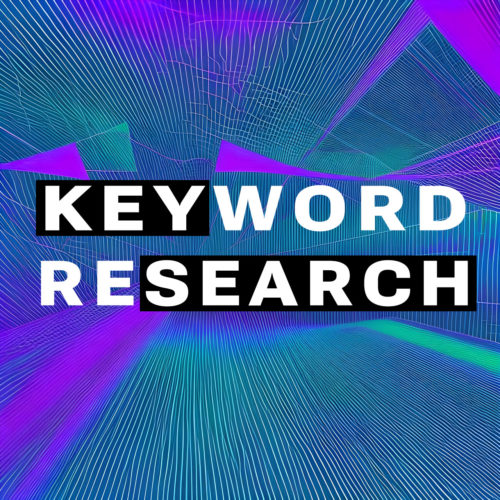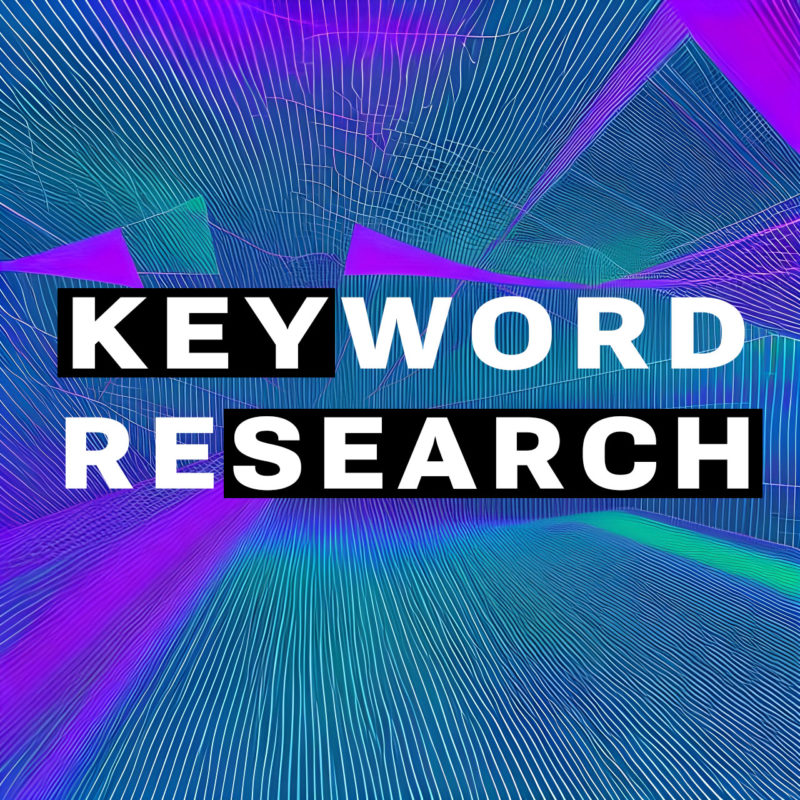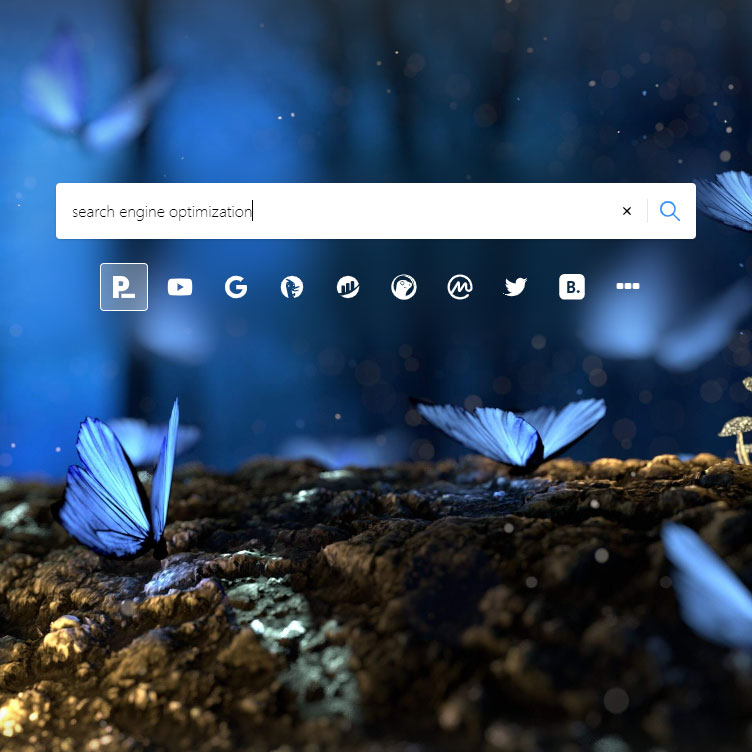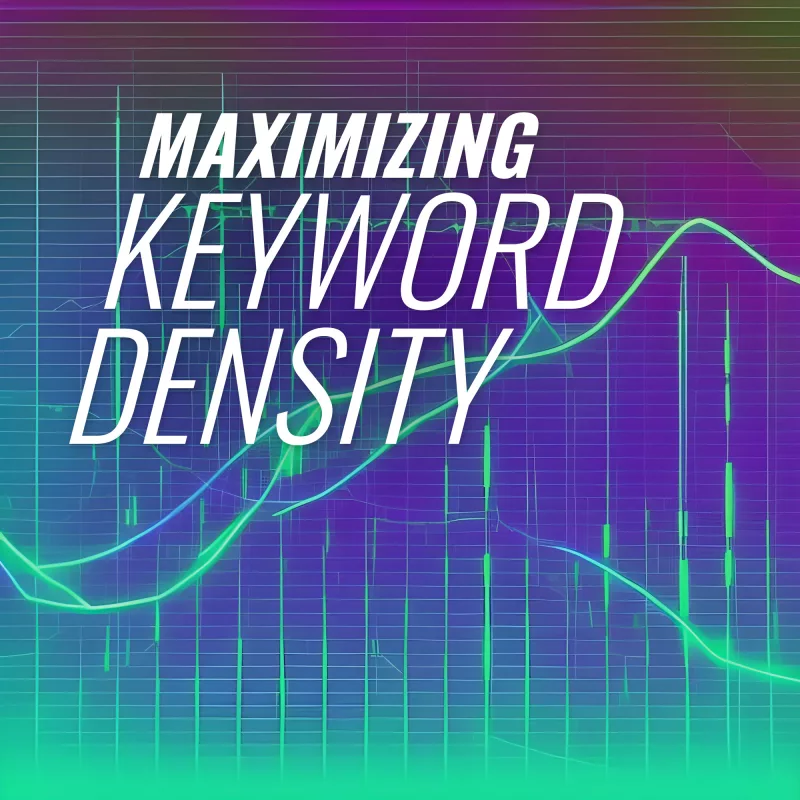
On the web today, search engine optimization (SEO) plays a vital role in driving organic traffic to websites. One key aspect of SEO is keyword optimization, which involves strategically incorporating relevant keywords into web content to improve search engine rankings. However, striking the right balance between keyword density and user-friendly content is crucial for a successful SEO strategy.
Search engines rely on algorithms that analyze the presence and prominence of keywords on web pages to determine their relevance to search queries. By ensuring appropriate keyword density, you increase the chances of search engines recognizing your content as highly relevant to specific topics or queries. This, in turn, can lead to improved visibility and higher rankings in search engine results pages.
While optimizing keyword density is important, it should never come at the expense of user experience. Websites must provide valuable and engaging content that meets the needs of their visitors. Overstuffing keywords can result in awkward and unnatural-sounding text, negatively impacting the user’s reading experience. Therefore, finding the delicate balance between keyword optimization and user-friendly content is the key to successful SEO.
What is Keyword Density?
Keyword density refers to the percentage of times a target keyword appears within a piece of content compared to the total word count. It provides search engines with a quantitative measure of keyword prominence, helping them assess the relevance of your content to specific search queries.
Search engine algorithms consider keyword density as one of the factors when determining the topic or theme of a webpage. Search engines analyze the frequency and distribution of keywords to categorize the subject matter covered in your content. Consequently, this impacts how your website ranks in SERPs when users search for relevant keywords.
While keyword density remains a relevant metric, search engine algorithms have evolved to emphasize the overall context and user intent rather than solely relying on keyword frequency. This shift aims to provide users with more accurate and valuable search results. Today, search engines prioritize content that naturally incorporates keywords and delivers high-quality information to users.
It’s important to note that there isn’t a universal ideal keyword density percentage that guarantees top rankings. The optimal keyword density may vary depending on factors such as industry, competition, and user intent. Instead of fixating on a specific percentage, focus on crafting high-quality content that incorporates relevant keywords in a natural and meaningful manner.
What is the Optimal Keyword Density?
When it comes to maximizing SEO keyword density without keyword stuffing, finding the right balance is key. While there isn’t a one-size-fits-all approach, there are several factors to consider when determining the optimal keyword density for your specific content and target audience. Let’s explore these factors and uncover strategies to strike the perfect equilibrium.
- Content Length: The length of your content plays a role in keyword density. Longer pieces of content naturally accommodate a higher keyword density, allowing for more opportunities to incorporate relevant keywords. However, be cautious not to sacrifice readability and user experience by overusing keywords. Aim for a keyword density that feels organic and seamless within the context of your content.
- Keyword Relevance: Relevance is paramount when selecting keywords for your content. Focus on using keywords that accurately reflect the topic and intent of your content. Ensure they align with what users are searching for and are contextually appropriate. Incorporate variations of your target keywords to diversify your content and cater to different search queries.
- User Intent: Understanding the intent behind user searches is essential for optimizing keyword density. Consider the purpose of the keywords you’re targeting and how they align with the needs and interests of your audience. Are they informational, navigational, or transactional in nature? Tailor your keyword usage to match the user intent and deliver content that meets their expectations.
- Competitor Analysis: Analyzing the keyword strategies of your competitors can provide valuable insights. Identify the keywords they are targeting and evaluate their keyword density. This analysis can help inform your own keyword optimization approach. However, avoid simply replicating your competitors’ strategies and focus on providing unique value to your audience.
- User Experience: While keyword optimization is important for SEO, prioritizing user experience should always be the foundation of your content creation. Ensure your content flows naturally, engages readers, and provides value. Avoid excessive keyword repetition or awkward keyword placements that may disrupt the readability or coherence of your content.
Finding the optimal keyword density requires a balance between catering to search engine algorithms and providing a seamless user experience. Aim to create content that is informative, engaging, and relevant while strategically incorporating keywords to enhance its discoverability.
What’s Wrong With Keyword Stuffing?
While optimizing keyword density is important, it’s important to steer clear of a deceptive practice known as keyword stuffing. Keyword stuffing refers to the excessive and unnatural use of keywords within a piece of content, with the sole intention of manipulating search engine rankings. Search engines have become increasingly sophisticated in detecting this practice, and its consequences can be detrimental to your website’s visibility and reputation.
Dangers of Keyword Stuffing
- Search Engine Penalties: Search engines, such as Google, actively penalize websites that engage in keyword stuffing. They aim to provide users with the most relevant and high-quality content, and keyword stuffing violates those principles. Penalties can result in lowered search rankings, reduced organic traffic, and even complete removal from search engine results.
- User Experience: Keyword stuffing creates a poor user experience by compromising the readability and cohesiveness of your content. When keywords are unnaturally inserted and disrupt the flow of the text, readers may find it difficult to engage with the content. This can lead to higher bounce rates, lower time-on-page, and decreased user satisfaction.
Common Signs of Keyword Stuffing
- Excessive Keyword Repetition: Repeating the same keyword or phrase unnaturally throughout the content is a clear indication of keyword stuffing. Instead, focus on using synonyms, related terms, and variations to maintain a natural and diverse keyword usage.
- Irrelevant Keywords: Including keywords that are unrelated to the content or using irrelevant keywords excessively is a red flag for search engines. Ensure your keywords align with the topic and intent of your content to maintain relevance.
- Hidden Keywords: Concealing keywords by using the same color as the background, employing tiny font sizes, or hiding them within HTML code is a deceptive practice that search engines actively penalize. Always prioritize transparency and provide valuable content to your audience.
- Unreadable or Unnatural Sentences: Crafting sentences that are awkward, nonsensical, or grammatically incorrect solely to incorporate keywords is a clear sign of keyword stuffing. Always prioritize readability and ensure your content flows naturally.
To maximize the effectiveness of your SEO efforts, focus on creating high-quality content that serves the needs of your audience. Strive for a natural incorporation of keywords that enhances the value and relevance of your content.
Strategies for Maximizing Keyword Density
Incorporating Keywords in Headings and Subheadings
Headings play a crucial role in both user experience and search engine optimization. They provide structure to your content and signal its relevance to search engines. Search engines place a higher emphasis on headings when analyzing the content of a page. Including keywords in headings helps search engines understand the main topics and themes of your content. So what can we do to optimize headlines and subheadings with relevant keywords?
- Use H1 Tag for the Main Heading: Place your primary keyword in the H1 tag, as it carries the most weight in terms of SEO. Make sure the H1 tag accurately represents the topic of your page.
- Incorporate Keywords in Subheadings: Utilize H2, H3, and other heading tags to structure your content. Include relevant keywords in subheadings to provide additional context and reinforce the main topic.
- Maintain Readability: While incorporating keywords in headings is important, don’t sacrifice readability. Ensure your headings are clear, concise, and naturally flow within the content.
Optimizing Meta Tags and URLs
Meta tags and URLs provide valuable opportunities to include keywords and improve search visibility. Consider the following guidelines when crafting meta tags and URLs:
- Title Tag: Incorporate primary keywords in the title tag, ideally at the beginning, to clearly convey the topic of your page.
- Meta Description: Write a compelling meta description that incorporates relevant keywords and accurately summarizes the content of your page. While not a direct ranking factor, a well-optimized meta description can improve click-through rates.
- URL Structure: Keep your URLs concise, descriptive, and keyword-rich. Use hyphens to separate words and avoid unnecessary characters or numbers to optimize your URLs for SEO.
Image Optimization
Images not only enhance the visual appeal of your content but also offer an opportunity to optimize for SEO. Consider the following techniques for maximizing image optimization:
- Image File Name: Use descriptive file names that include relevant keywords before uploading images. For example, “keyword-optimized-image.jpg” is more effective than “IMG12345.jpg.”
- Alt Tags: Write meaningful and descriptive alt tags that accurately describe the image and include relevant keywords. Alt tags improve accessibility and provide additional context to search engines.
- Image Captions: Where appropriate, include keyword-rich captions for your images. Captions can reinforce the relevance of the image and contribute to the overall keyword optimization of the page.
Maximizing Internal Linking Opportunities
Internal linking refers to linking to other pages within your website. It not only helps with website navigation but also offers an opportunity to optimize keywords. Consider the following strategies for maximizing internal linking opportunities:
- Anchor Text: When linking to other pages within your website, use descriptive anchor text that includes relevant keywords. Avoid generic phrases like “click here” and instead provide meaningful context.
- Contextual Relevance: Ensure the pages you link to are thematically related and provide additional information or value to the reader. Linking to relevant content reinforces the topical focus and improves keyword optimization.
Writing for Humans First
It’s important to remember that search engines serve as a conduit between your content and your audience. While optimizing for keywords is important, it’s equally vital to prioritize the human element in your content creation.
- Emphasize User Experience and Readability: Your content should be engaging, informative, and easy to comprehend. By crafting content that resonates with your target audience, you create a positive user experience that keeps visitors on your site longer and encourages them to explore further.
- How Quality Content Attracts Organic Traffic: Search engines value high-quality content that meets the needs and interests of users. When your content delivers value, it naturally attracts organic traffic as users find it relevant and shareable. This, in turn, enhances your website’s visibility in search engine results pages.
- Improving SEO Performance: Quality content aligns with search engines’ goals of delivering the most relevant and valuable information to users. When you prioritize writing for humans, you indirectly optimize for search engines. Factors like longer page visits, lower bounce rates, and increased social shares positively impact your SEO performance.
To strike the right balance, consider the following tips:
- Understand Your Target Audience: Conduct research to identify your audience’s preferences, pain points, and information needs. Tailor your content to address their specific interests and concerns.
- Write Compelling Headlines: Craft attention-grabbing headlines that clearly communicate what readers can expect from your content. Incorporate relevant keywords naturally to optimize for both search engines and users.
- Provide Value and Depth: Offer in-depth information, insights, and practical tips that go beyond surface-level content. Create a resource that users will find valuable and share with others.
- Incorporate Visuals: Enhance your content with relevant images, infographics, and videos that complement the text. Visuals not only make your content more appealing but also help convey information more effectively.
Focusing on creating content that resonates with your audience will help you naturally optimize your SEO performance while delivering a valuable experience to your readers. Remember, at the heart of SEO lies the need to connect with and serve the human beings behind the search queries.
Conclusion
Finding a balance of keyword density remains a vital factor in improving your website’s visibility and attracting organic traffic. As you move forward with implementing effective keyword density strategies, remember to always prioritize the user experience. Strive to create content that speaks directly to your target audience, addressing their needs and interests. By striking the delicate balance between keyword optimization and user-centric content, you’ll reap the rewards of improved search engine rankings, increased organic traffic, and higher conversion rates.
In the ever-evolving world of SEO, continuous monitoring, analysis, and adaptation are key. Stay up to date with industry trends, search engine algorithm updates, and user preferences to refine and optimize your keyword density strategies. With the right approach, your efforts will contribute to a website that not only ranks well but also provides value to your audience, earning their trust and loyalty along the way.