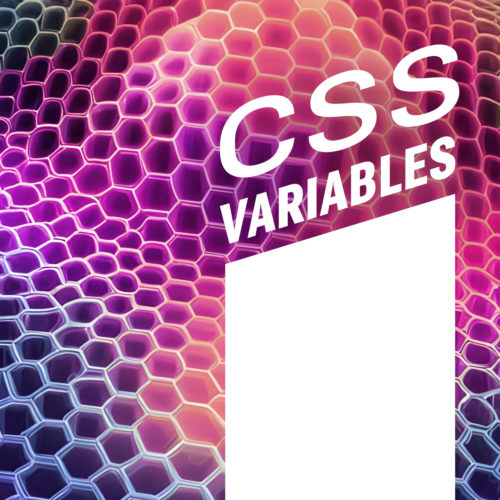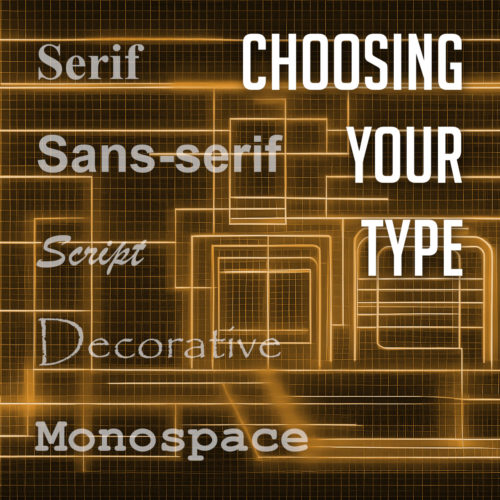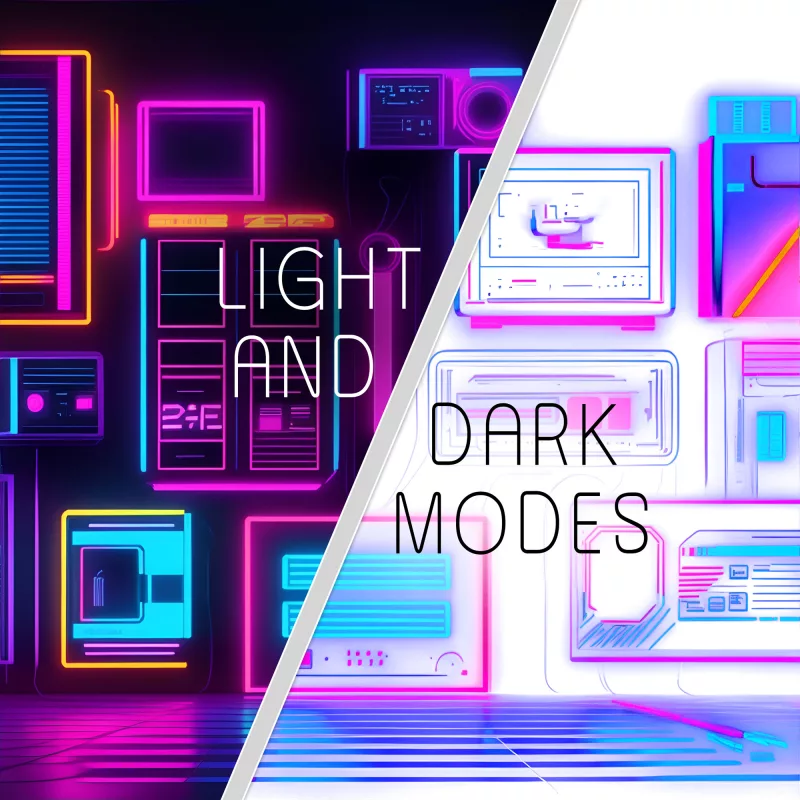
Web design is no longer just about aesthetics; it’s about creating an experience that resonates with your audience. One way to do this is by implementing light and dark modes into your website. By offering users a choice between these two themes, you can improve their overall experience while also making your site more accessible.
By the end of this piece, you’ll be empowered to create a visually stunning website that caters to all visitors’ preferences – whether they want their screen bathed in sunlight or prefer moonlit vibes. So let’s dive in!
What Are Light and Dark Modes?
Light and dark modes are themes that alter the color scheme of your website to create either a light or dark background. This feature allows users to switch between two contrasting themes based on their preference or environmental conditions.
Implementing both light and dark modes can be an easy way to enhance user experience while also improving accessibility for individuals with visual impairments or sensitivity to bright screens. For example, if someone is browsing your site in bed at night, they may prefer a darker theme that won’t strain their eyes. Or, if they are out in the sunlight, a bright theme might be easier to see.
Offering dual-modes enables you to cater to your audience’s preferences while providing them with more control over how they view content on your site – ultimately leading to better engagement rates!
Advantages of Having Both Light & Dark Mode
Having both light and dark themes can offer several advantages that benefit both users and website owners. Here are some reasons why it’s essential to include them in your web design:
- Convenience
By offering dual-modes, you allow users to switch between themes based on their preference or environmental conditions (e.g., time of day). Users can select which mode they prefer or even set the system preferences for automatic switching. - Easier on Eyes
Light backgrounds with high contrast text can cause eye strain, especially when viewed for long periods. In contrast, darker backgrounds reduce glare and eye strain by reducing the amount of blue light emitted from screens. This effect also enhances readability as it provides better contrast between foreground elements like text and background colors. - Improved Accessibility
Not all individuals have perfect vision; therefore, having two contrasting color schemes increases accessibility for those who suffer from visual impairments such as photophobia (light sensitivity) or color blindness. With more accessible websites comes an increase in engagement rates across various demographics.
Overall these benefits contribute to creating a positive user experience leading to higher dwell times along with reduced bounce rates – making dual-mode one of the most effective ways to boost overall site performance!
How to Incorporate Light & Dark Themes into Your Website
There are several ways to implement light and dark modes into your website. Here are some popular methods that you can use:
Using CSS Variables
One way is by using CSS variables. This method involves defining color schemes for both themes and then setting up elements to change color based on user preference or system preferences.
For example, you could create a button that toggles between light and dark mode when clicked. When the user selects their preferred theme, it would update the relevant CSS variables responsible for colors across all applicable elements of your site.
CSS custom properties allow developers more control over styling as they can modify properties in real-time with minimal code changes resulting in faster development times.
Using JavaScript
Another option is to use JavaScript. With this approach, you have more flexibility in creating automatic switching between themes based on different criteria such as device type or time of day. For instance, if someone visits your site at night, their computer might automatically switch from “light” mode (default) to an alternative darker theme instead!
This feature allows users to experience seamless transitions without having to click buttons manually while adding additional value by providing personalized experiences tailored specifically towards individual needs/preferences.
Overall whichever approach you choose will depend upon factors like project requirements along with developer’s skill level & familiarity with various libraries/frameworks available today!
Using CSS and JavaScript Together
JavaScript and CSS, of course, don’t have to be exclusive. Perhaps the best implementation is to use both in tandem to achieve the best result. Here’s an example, defining light and dark themes in CSS:
/* Define the color scheme for both themes using CSS Variables */
:root {
--primary-color: #333;
--secondary-color: #f5f5f5;
}
/* Light mode styles */
body.light-mode {
background-color: var(--secondary-color);
color: var(--primary-color);
}
/* Dark mode styles */
body.dark-mode {
background-color: var(--primary-color);
color: var(--secondary-color);
}And a button to toggle between light and dark modes:
<!-- HTML -->
<button id="theme-toggle">Toggle Theme</button>
<script>
const toggleButton = document.getElementById('theme-toggle');
toggleButton.addEventListener('click', function() {
const bodyElement = document.body;
if (bodyElement.classList.contains("light-mode")) { // Switch to dark mode
bodyElement.classList.remove("light-mode");
bodyElement.classList.add("dark-mode");
} else { // Switch to light mode
bodyElement.classList.remove("dark-mode");
bodyElement.classList.add("light-mode");
}
});
</script>Finally, here’s an example of how you could use JavaScript to automatically switch between themes based on system preferences:
if(window.matchMedia && window.matchMedia('(prefers-color-scheme: dark)').matches) {
document.body.classList.add('dark-theme'); // add class "dark-theme" when user prefers the darker theme.
} else {
document.body.classList.remove('dark-theme'); // remove class "dark-theme" when user prefers lighter theme.
}Consistency Across Both Themes
When designing websites with multiple themes, it’s essential to ensure consistency across both modes. This means that elements like typography, layout structure and color schemes should remain consistent regardless of which theme is selected.
Consistency across both light and dark modes ensures that users don’t experience jarring transitions between different pages or sections. It also makes your website look more professional and polished overall as it creates a strong sense of branding throughout all aspects of design.
To achieve this level of consistency, consider using the same font sizes/styles along with similar layouts while swapping out colors accordingly depending upon user preference or system settings.
Turn to the Light/Dark Side
Creating websites that cater to individual needs and preferences is more important today than ever. By incorporating light and dark modes into your website design, you can provide users with an immersive experience that improves accessibility while enhancing overall engagement rates.
So if you’re looking to create a visually stunning website that caters towards individual preferences, start exploring ways of implementing dual-mode functionality in your designs! With careful consideration toward user preferences , you’ll be sure to deliver an exceptional experience for all visitors no matter their preference when it comes to brightness levels on screens.