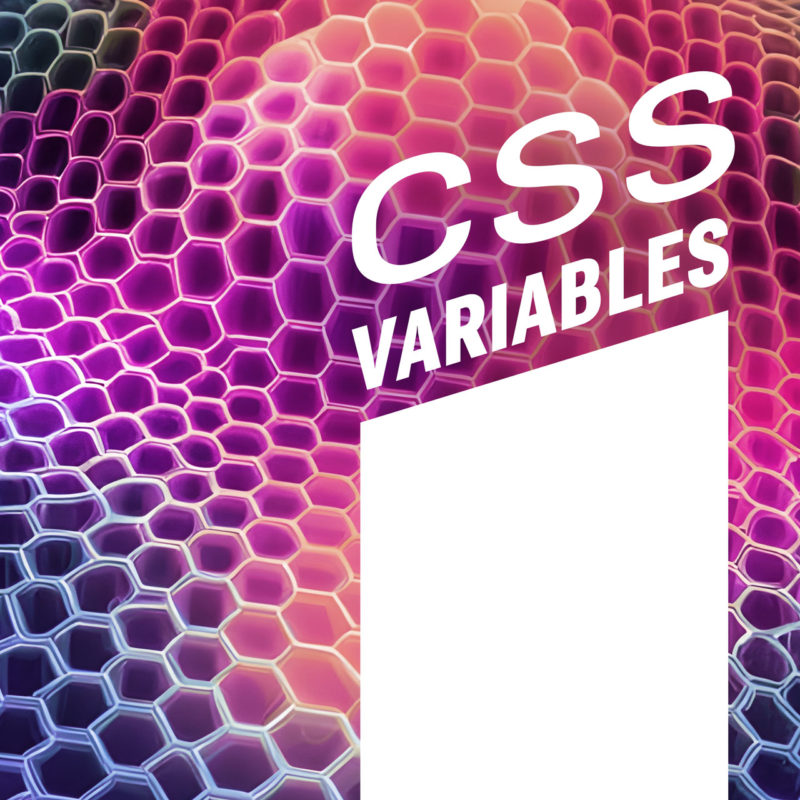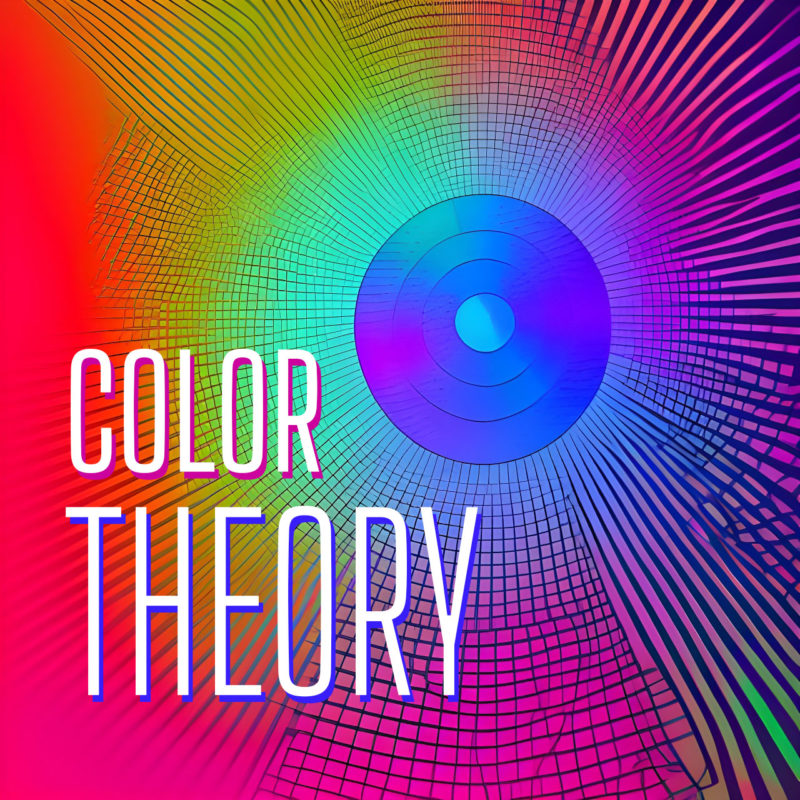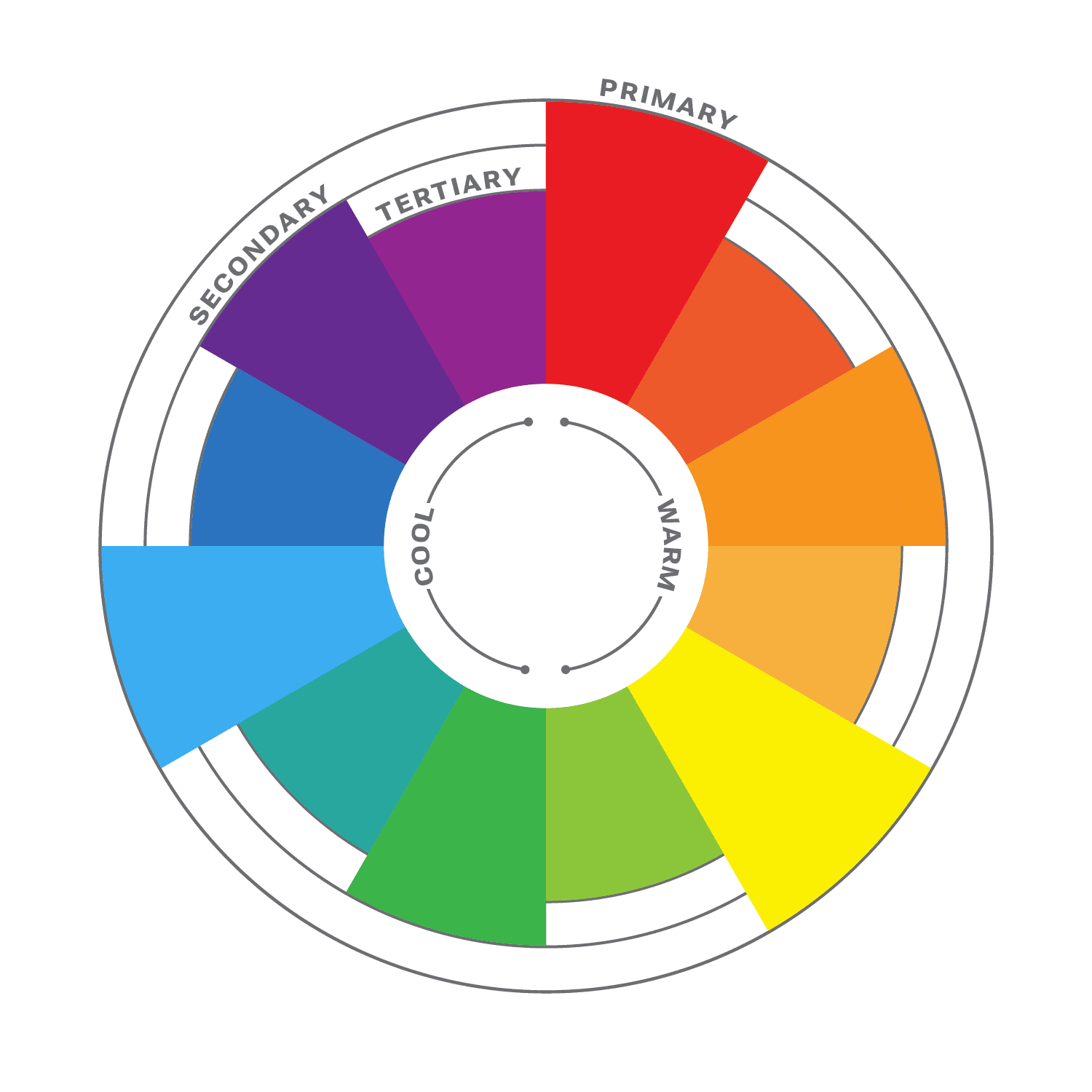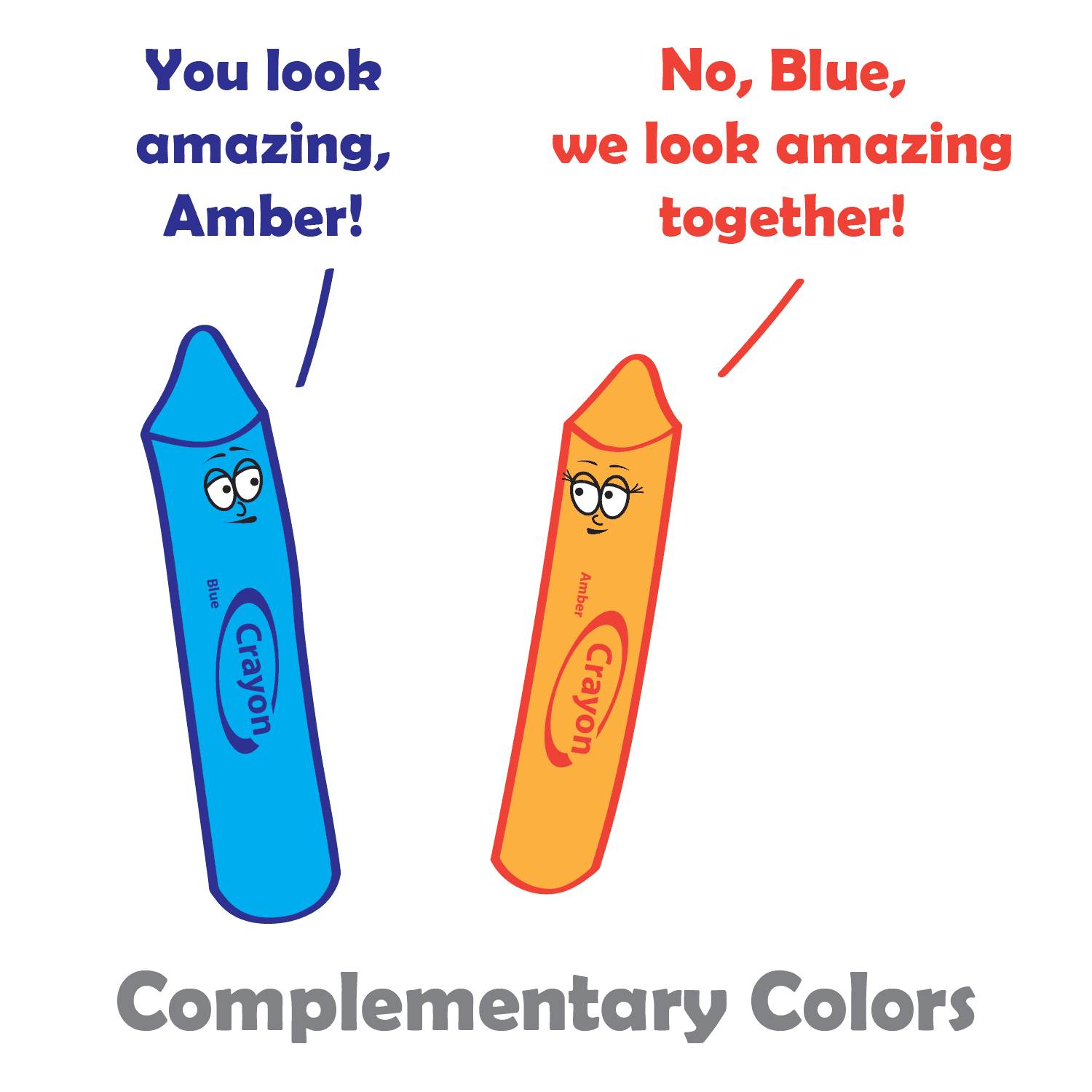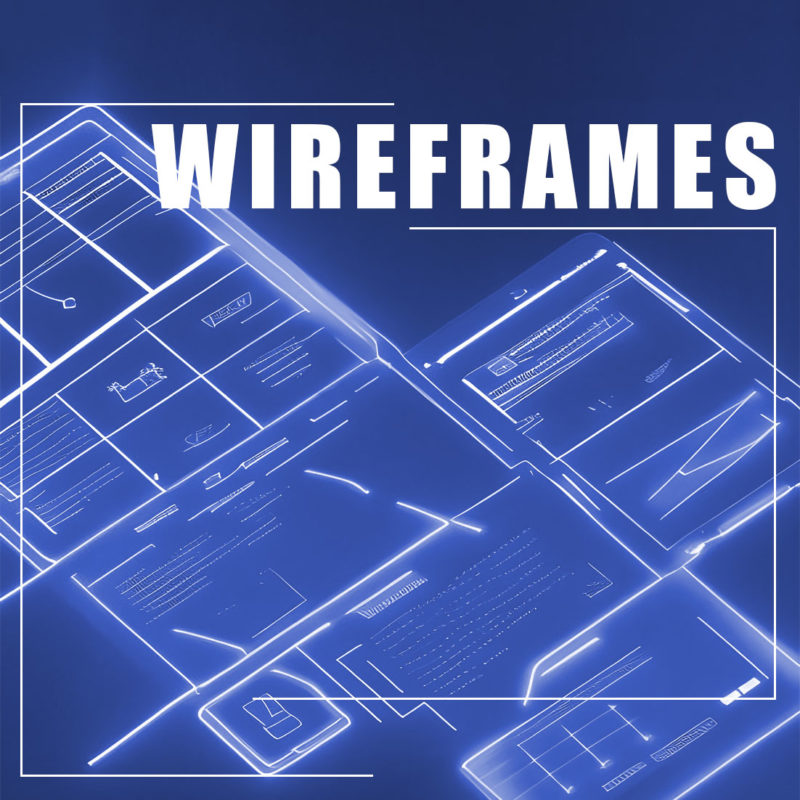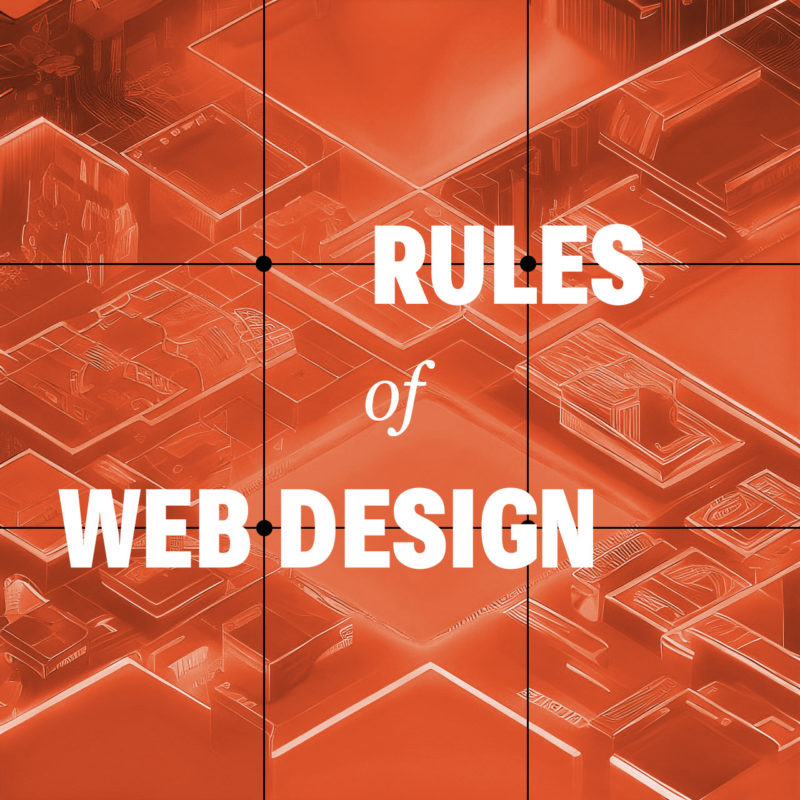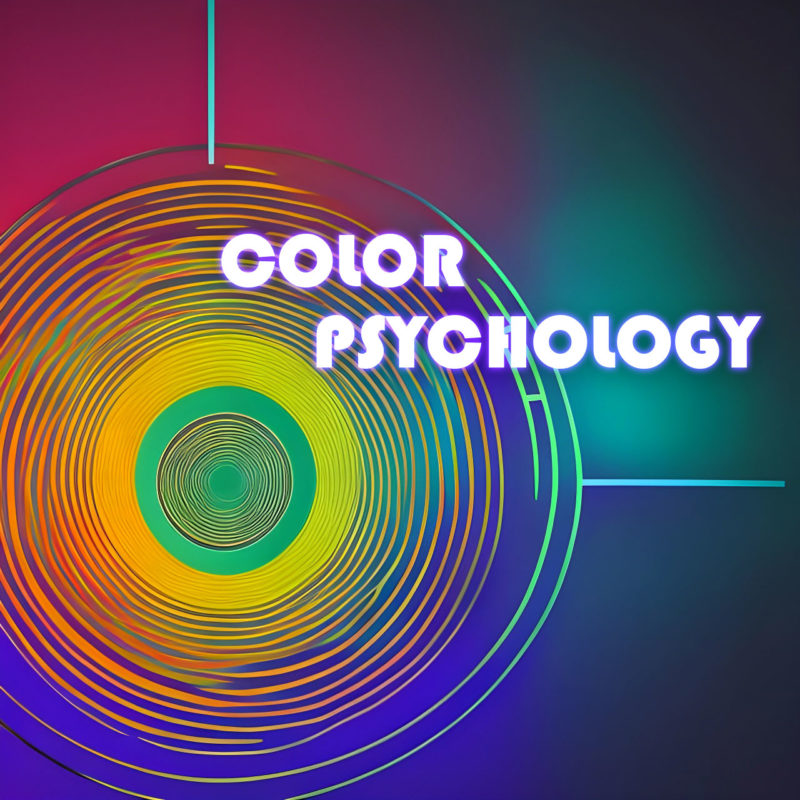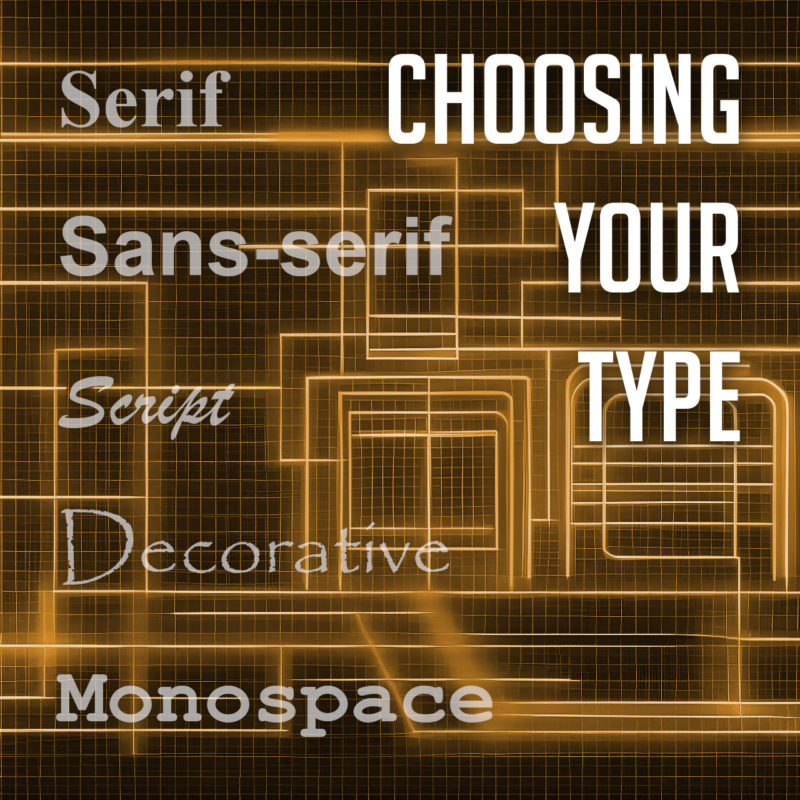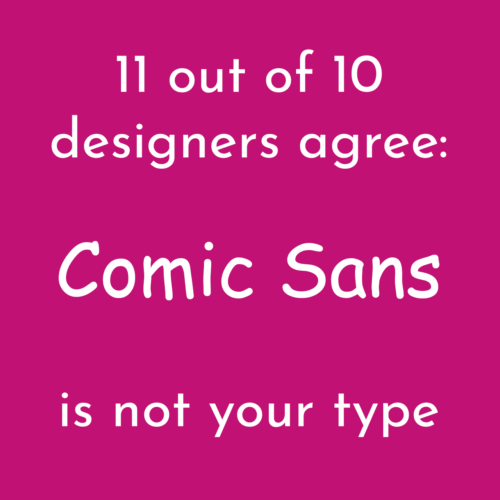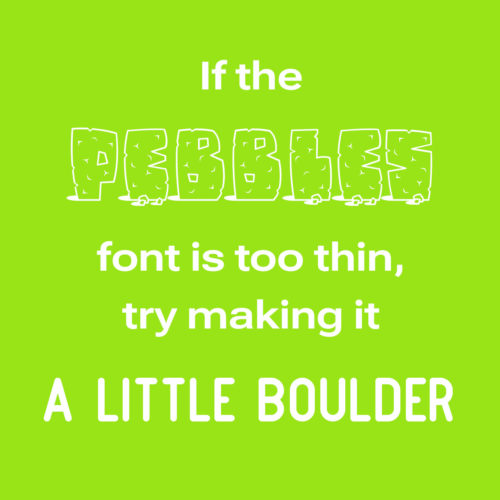Discovering the right tools and resources can be incredibly helpful for anyone looking to create a website, regardless of their experience level. With the help of the industry’s best creation tools, you can create a website that looks professional, functions seamlessly, and provides an exceptional user experience. In this article, we will explore some of the best web design software and services that are available today. We’ll cover everything from design software and frameworks to online resources and stock photos. By the end of this article, you’ll have a better understanding of what’s available to help you create a stunning website.
Graphic Design Software
Graphic design is a crucial aspect of web design, and there are several tools available to help designers create stunning visuals. In this section, we’ll explore some of the most popular graphic design tools for web design, including:
- Adobe Creative Cloud is a suite of applications that includes Photoshop, Illustrator, and InDesign. These tools are widely used by designers to create graphics and images for websites.
- Canva is a user-friendly graphic design tool that offers a wide range of templates, images, and fonts. It’s a great option for designers who don’t have extensive graphic design experience.
- Sketch is a vector graphics editor that’s specifically developed for web designers. It offers a wide range of tools and features, including grids and guides, that make it easy to create responsive designs.
- Figma is a cloud-based design tool that allows designers to collaborate in real-time. It offers a range of features for creating responsive designs and supports plugins that can be used to extend its functionality.
- GIMP is a free and open-source image editor that’s similar to Photoshop. It’s a great option for designers who don’t have the budget for expensive software.
These tools can help designers create stunning graphics and visuals for their websites, making them an essential part of any web design toolkit.
Graphics Resources
Having the right resources for graphic design can make a big difference in the quality of the final product. Here are some of the best graphic design resources to consider:
Stock Photo and Video Websites
- Pexels: offers high-quality, free stock photos and videos that can be used for personal or commercial projects.
- Unsplash: a large community-driven platform for free stock photos and videos.
- Shutterstock: one of the most popular and widely-used stock photo and video websites, offering a massive library of high-quality content for a fee.
Icon Libraries
- Font Awesome: a popular icon library that offers both free and premium icon sets that can be easily integrated into websites or other design projects.
- Flaticon: a platform that offers a wide variety of free and premium vector icons, with over 3 million options to choose from.
Color Scheme Generators
- Coolors: a popular color theme generator that allows users to create custom color palettes or explore pre-made palettes.
- Adobe Color: a tool that allows users to create and save custom color schemes, as well as explore a vast library of pre-made color palettes.
Typography Resources
- Google Fonts: a library of free and open-source fonts that can be easily integrated into web projects.
- Typekit: a font library that offers both free and paid options for web designers looking to expand their typography options.
Having access to these resources can make it easier for designers to create high-quality graphic design elements that will enhance the look and feel of a website.
Wireframing and Prototyping Tools
Wireframing and prototyping are essential steps in the web design process that allow designers to plan and visualize the layout and functionality of a website before development. Here are some of the best wireframing and prototyping tools:
- Adobe XD is an all-in-one design tool that includes features for wireframing, prototyping, and design. It also includes integrations with other Adobe products, such as Photoshop and Illustrator.
- InVision is a popular prototyping tool that allows designers to create interactive prototypes and animations. It includes a variety of features for collaboration and testing, making it a great choice for larger teams.
- Balsamiq is a simple and intuitive wireframing tool that is ideal for quickly creating low-fidelity wireframes. It includes a library of pre-made components and templates, making it easy to create professional-looking wireframes in no time.
- Axure is a powerful prototyping tool that is popular among UX designers. It includes a variety of features for creating interactive prototypes, including animations, conditional logic, and dynamic content.
When choosing a wireframing or prototyping tool, consider your design needs, team size, and budget. Each tool has its own strengths and weaknesses, so it’s important to choose the one that best fits your specific project requirements.
Front-end Development Resources
Front-end development refers to the coding and design work involved in building the part of a website that users see and interact with. It involves writing code in HTML, CSS, and JavaScript to create the structure, layout, and functionality of a website’s user interface.
HTML and CSS frameworks can be extremely useful for front-end development because they provide pre-designed components and styles that can be easily customized and integrated into a website. Some popular frameworks include Bootstrap, Foundation, and Materialize.
JavaScript libraries and frameworks can also be extremely helpful for front-end development, as they provide pre-written code that can be used to add complex functionality to a website. Some popular libraries and frameworks include jQuery, React, and Vue.js.
Browser development tools are essential for front-end developers because they allow for debugging and testing of website code in real time. These tools can help identify errors and provide insights into how a website is functioning in different browsers and on different devices.
Overall, there are many tools and resources available to front-end developers, and it’s important to choose the right ones for your project and skill level. By utilizing these tools and resources, front-end developers can create beautiful and functional websites that meet the needs of their users.
Back-end Development Resources
Web development requires a combination of front-end and back-end development. While front-end development is all about creating the user interface, back-end development is focused on server-side programming, server management, and database management. Here are some of the best back-end development resources:
- Node.js – An open-source, cross-platform, back-end JavaScript runtime environment that allows developers to build fast, scalable network applications.
- PHP – A server-side scripting language that is widely used for web development. It is easy to learn and has a large community of developers.
- MySQL – An open-source relational database management system that is widely used with web applications.
- Apache – A web server software that is used to host websites and serve web pages.
- NGINX – A web server software that is designed to handle high traffic websites and improve website performance.
- Git – A version control system that is used to track changes in code and collaborate with other developers.
Using these back-end development resources, developers can create robust, scalable, and secure web applications that are easy to maintain and manage.
Collaboration and Project Management Tools
Collaboration and project management tools play a vital role in keeping web design projects organized and on track. These tools help teams communicate, share files, assign tasks, and track progress. Some popular collaboration and project management tools for web design projects include:
- Asana: A web-based tool that helps teams track tasks and projects in one place. It also includes a calendar view and customizable project boards.
- Trello: A popular visual project management tool that uses cards and boards to organize tasks and projects. It’s great for team collaboration and includes features like checklists, due dates, and file attachments.
- Basecamp: A project management tool that helps teams communicate, collaborate, and stay organized. It includes tools for project management, team collaboration, and client communication.
- Slack: A messaging and collaboration tool that helps teams communicate in real-time. It includes features like channels, direct messaging, and file sharing.
- Google Drive: A cloud-based storage and collaboration tool that allows teams to share and collaborate on documents, spreadsheets, and presentations.
By using collaboration and project management tools, web design teams can streamline their workflows and ensure that projects are completed on time and within budget.
Content Management Systems
Content Management Systems (CMS) allow you to create, manage and publish your website content without requiring you to have extensive coding knowledge. Here are some of the best CMS options available:
- WordPress is one of the most popular CMS platforms available. It offers a wide range of themes, plugins, and widgets that can be used to customize your website to meet your specific needs.
- Joomla is another popular CMS platform that is easy to use and customize. It offers a range of templates and extensions that can be used to add functionality to your website.
- Drupal is a powerful CMS that is widely used by large organizations and businesses. It offers a wide range of modules and themes that can be used to create highly customized websites.
- Squarespace is a popular website builder that offers an all-in-one solution for building and hosting websites. It offers a range of templates and customization options, making it a great option for small businesses and individuals.
- Wix is another all-in-one website builder that is popular among small businesses and individuals. It offers a range of templates and customization options, as well as a drag-and-drop editor that makes it easy to create a professional-looking website.
When choosing a CMS, it’s important to consider factors such as ease of use, customization options, and available support. Additionally, it’s important to keep your website’s purpose and goals in mind when choosing a CMS, as different platforms may be better suited for different types of websites.
Start Creating
Web design and development requires a variety of tools and resources to achieve success. It’s important to note that there are many other great tools and resources available, and choosing the right ones for your project will depend on your specific needs and preferences.
Whether you are a beginner or an experienced web designer or developer, it’s always beneficial to stay up-to-date with the latest trends and technologies. Here are some additional resources to help you continue your learning journey:
- Online courses and tutorials on platforms like Udemy, Coursera, and Codecademy
- Web design and development blogs and newsletters, such as Smashing Magazine and A List Apart
- Professional organizations, such as the World Wide Web Consortium (W3C)
By utilizing the right tools and resources and staying up-to-date with industry trends, you can create effective and visually stunning websites that will stand out in the crowded digital landscape.