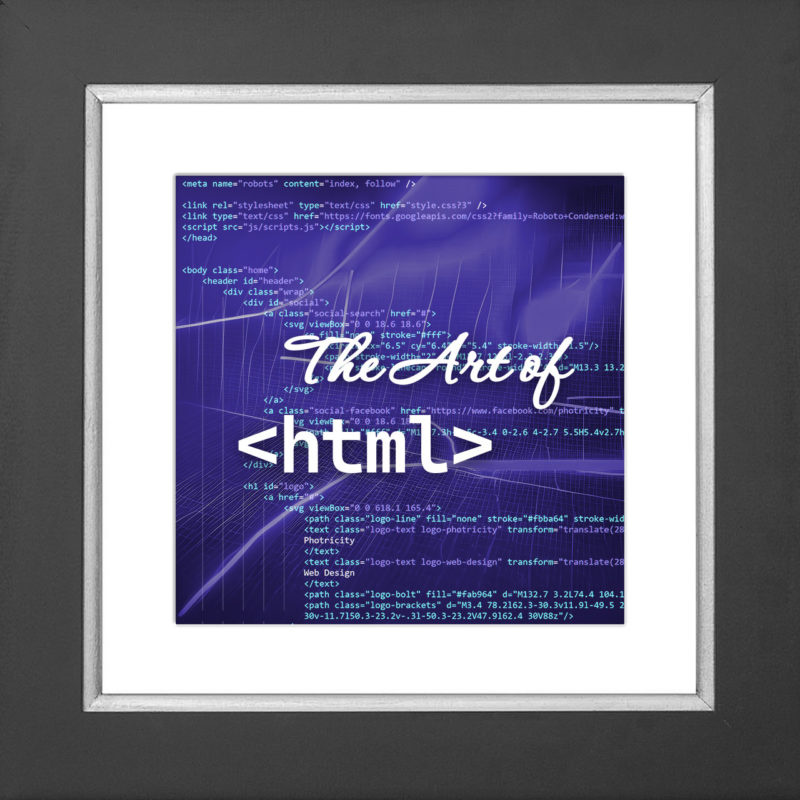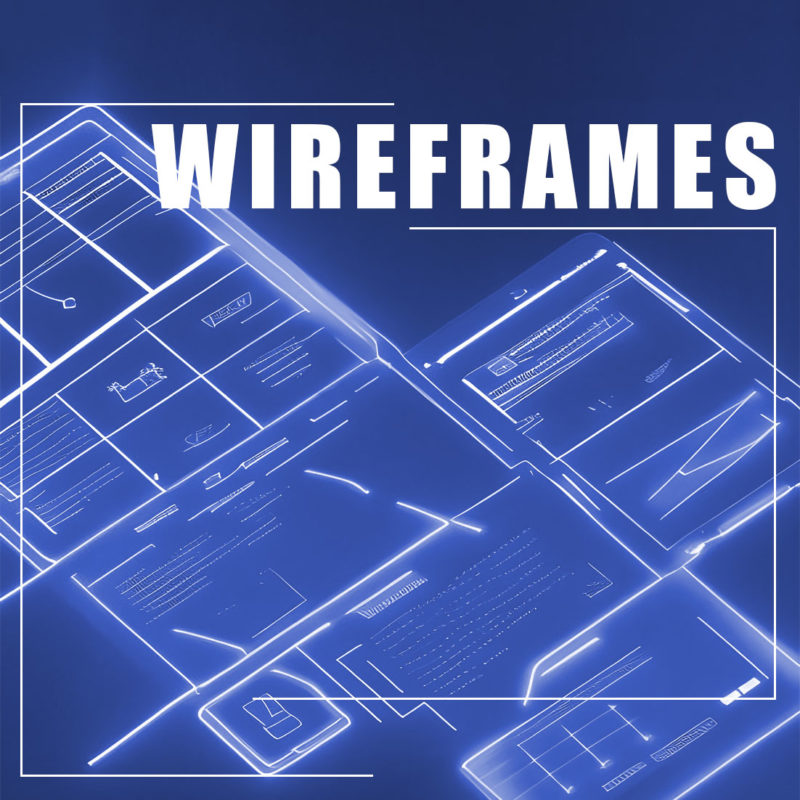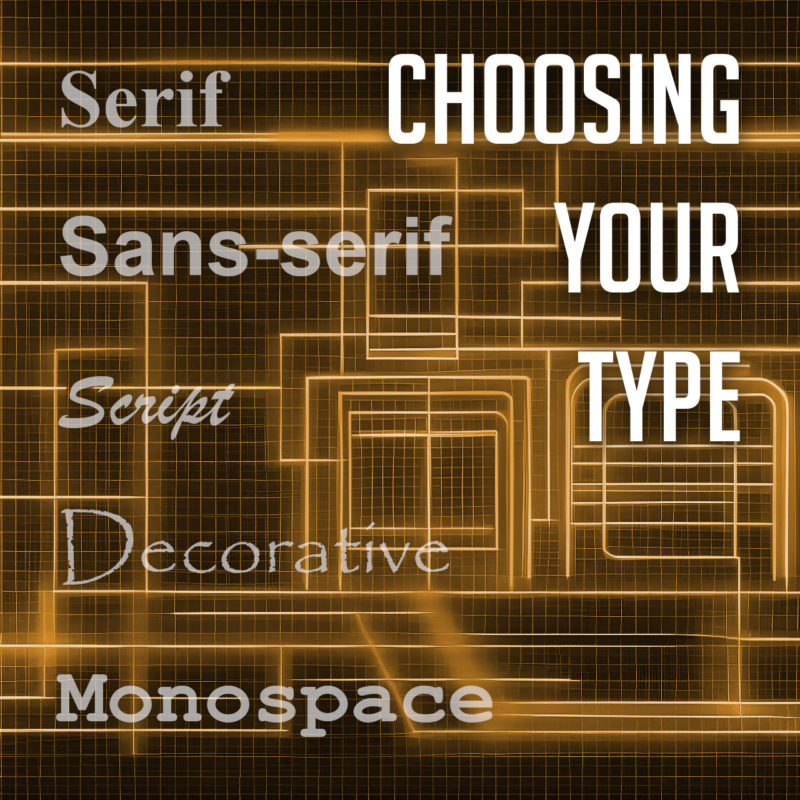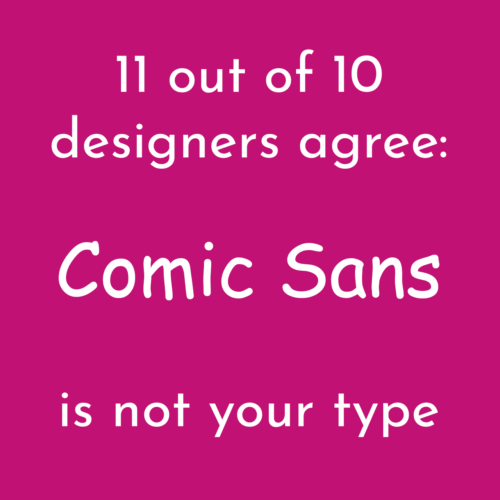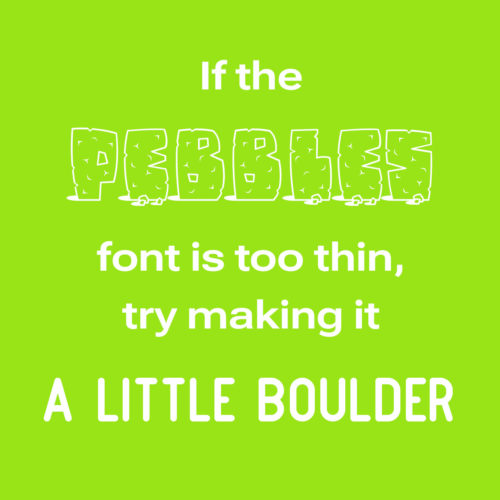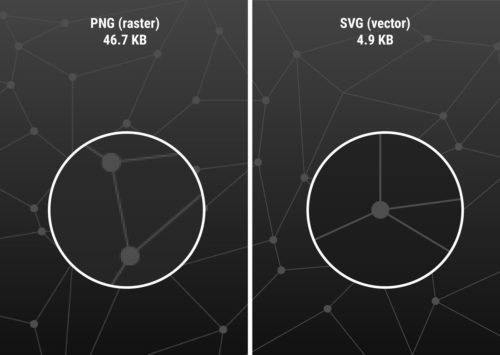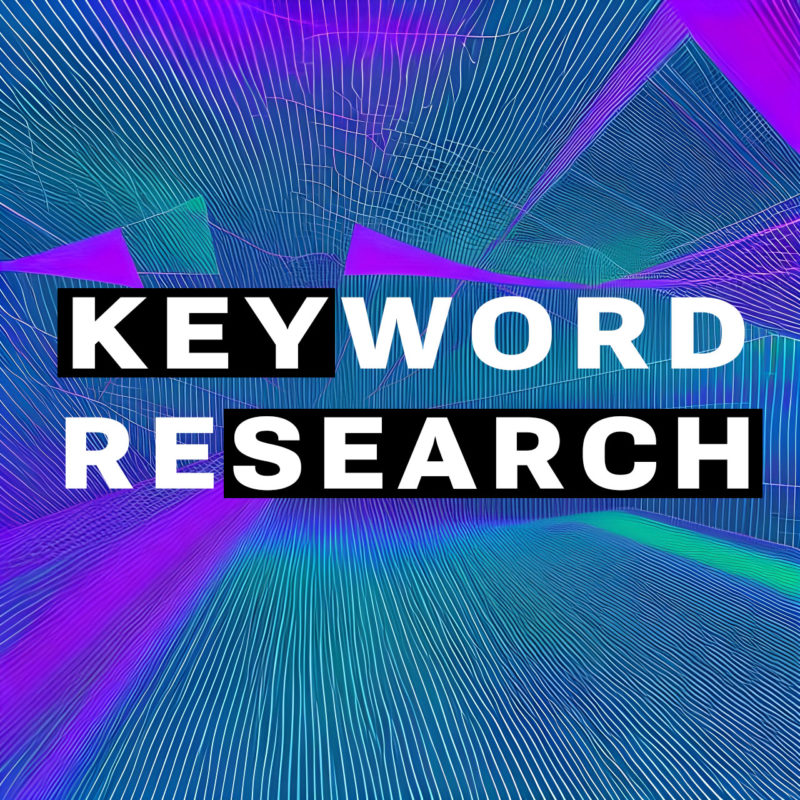
Keyword research is a vital aspect of search engine optimization (SEO). It’s the process of identifying and analyzing the search terms and phrases that people use to find information on the internet. Keyword research helps website owners and marketers to understand their target audience and create content that matches their search queries. Here we discuss what’s involved with keyword research for effective SEO.
Identify Your Target Audience
Before you start researching keywords, you need to know who your target audience is. Who are the people that you want to attract to your website? What are their interests, needs, and pain points? Understanding your audience will help you choose relevant keywords that will attract them to your website.
This can be done by analyzing your website’s traffic, surveying your current customers, and researching your competitors. Once you have a clear understanding of your target audience, you can begin to develop a list of relevant keywords that they’re likely to use when searching for your products or services. By focusing on the keywords that your target audience is using, you can better optimize your website for SEO and improve your chances of ranking higher in search engine results pages (SERPs).
Brainstorm Potential Keywords
Brainstorming a list of potential keywords can be a critical step in conducting keyword research for SEO. It involves coming up with relevant and related words and phrases that people might use when searching for information related to your website or business. You can use a variety of sources such as Google Autocomplete, related searches, and industry-specific tools to come up with a comprehensive list of keywords.
One way to do this is to put yourself in your target audience’s shoes and think about what they would type into a search engine. Consider the pain points, questions, and interests that your target audience might have and then brainstorm relevant words and phrases that match those topics.
Another helpful technique is to use keyword research tools such as Google Keyword Planner, SEMrush, Ahrefs, or Moz’s Keyword Explorer. These tools can help identify keywords and phrases that are frequently searched for by your target audience and provide insight into the competitiveness and potential traffic associated with each keyword.
It’s also essential to prioritize your keywords based on their relevance, search volume, and competition. This will help you focus on the most important keywords and optimize your website’s content accordingly.
Analyze Keyword Competitiveness
After you have generated a list of potential keywords, analyze their competitiveness to find keywords that have a good balance between search volume and competition. This will help you determine which keywords are worth targeting and which ones you should avoid. Keyword competitiveness can be evaluated by looking at metrics such as search volume, competition level, and keyword difficulty. You can use tools like Google Keyword Planner or Ahrefs to see how many people are searching for a particular keyword and how difficult it is to rank for it.
Search volume refers to the number of searches that a keyword receives in a given period. It’s important to target keywords that have a reasonable search volume to ensure that your content is being seen by enough people.
Competition level refers to the number of other websites or web pages that are also targeting the same keyword. Higher competition means it will be more difficult to rank for that keyword.
Keyword difficulty is a metric that estimates how difficult it is to rank for a specific keyword based on various factors such as the competition level, domain authority, and page authority of the top-ranking pages. This metric can help you determine which keywords are worth targeting and which ones may be too difficult to rank for.
It’s important to find a balance between search volume and competition when selecting keywords for your SEO strategy. Targeting highly competitive keywords can be difficult for smaller websites, while targeting keywords with very low search volume may not generate enough traffic to be worthwhile.
Focus on Long-tail Keywords
Long-tail keywords are longer and more specific phrases that people use to search for information, and shouldn’t be overlooked. They usually contain more than three words and are less competitive than broader keywords. They may have lower search volumes, but they are often easier to rank for and attract more qualified leads to your website.
For example, instead of a highly competitive term like “running shoes,” you might find more success from targeting longer niche phrases like “women’s running shoes for overpronation” or “minimalist running shoes for flat feet.” As you can see, long-tail keywords are more specific and targeted than broad keywords and often indicate a specific problem, need, or interest.
Using long-tail keywords can help you reach a more targeted audience, which means you’re more likely to attract visitors who are interested in what you have to offer. They can also help you rank higher in search engine results because they are less competitive than broad keywords.
To find long-tail keywords, try using tools like Google’s Keyword Planner, Moz’s Keyword Explorer, or Ahrefs’ Keyword Explorer. These tools will help you identify long-tail keyword opportunities based on search volume, competition, and relevance to your business.
Consider User Intent
When selecting keywords, consider the intent behind the search. User intent refers to the reason behind a user’s search query and the type of information they are looking for. Are people looking for information, products, or services? Understanding user intent will help you create content that meets their needs and matches their search queries.
There are three main types of user intent: informational, navigational, and transactional. Informational intent is when a user is searching for information on a particular topic. Navigational intent is when a user is searching for a specific website or webpage. Transactional intent is when a user is searching for a product or service with the intent to purchase.
When creating content for your site, it’s helpful to take user intent into consideration. This can help you create content that matches the user’s intent and provides them with the information they are looking for. By creating content that matches user intent, you can increase the likelihood of your content ranking higher in SERPs and driving more targeted traffic to your website.
Keyword research is an ongoing process, and it’s important to regularly monitor and update your list of keywords to stay ahead of the competition. By following these tips, you can conduct effective keyword research and improve your website’s visibility and ranking in search engine results pages.