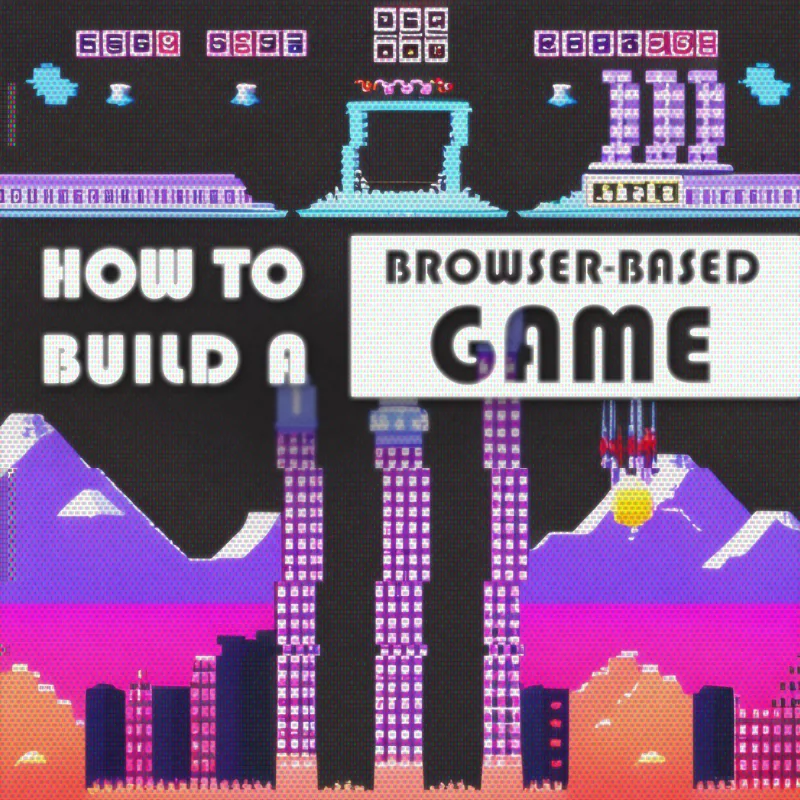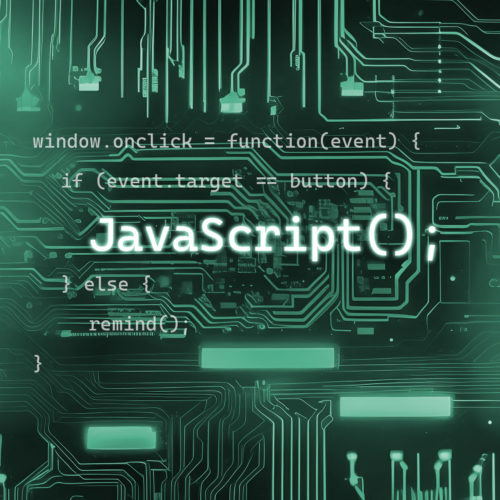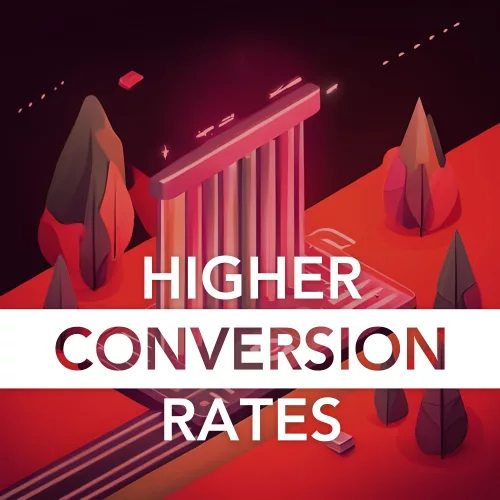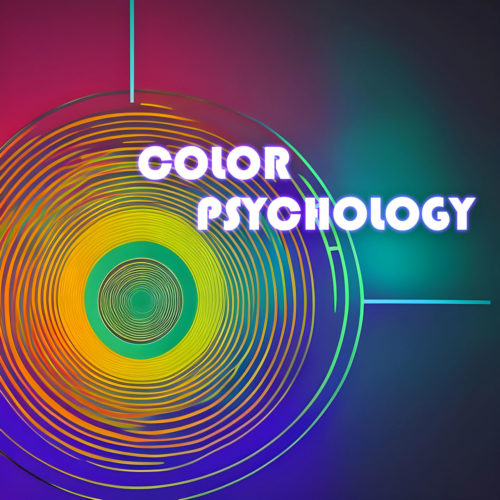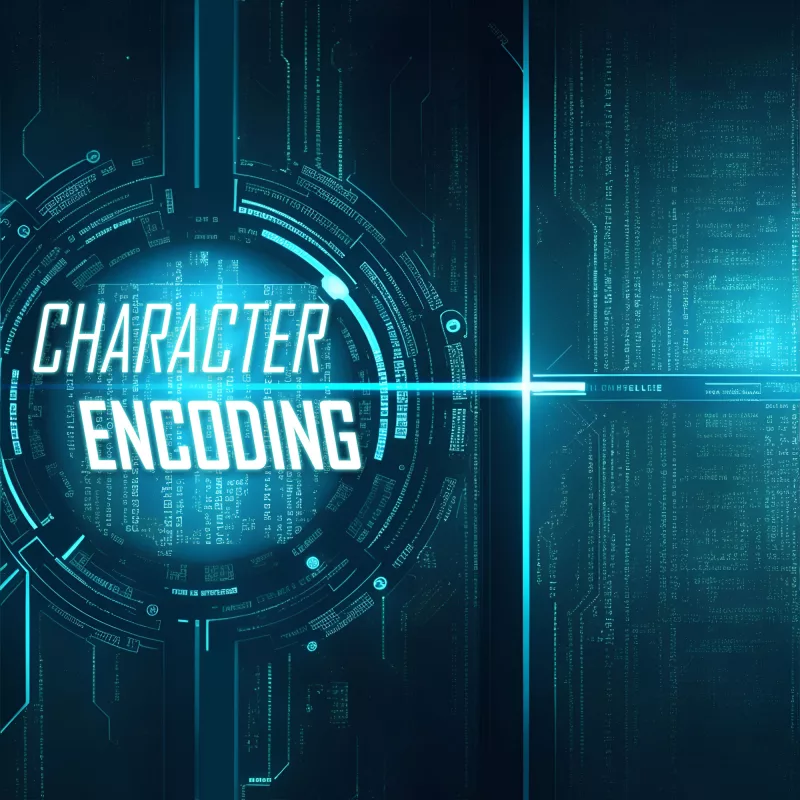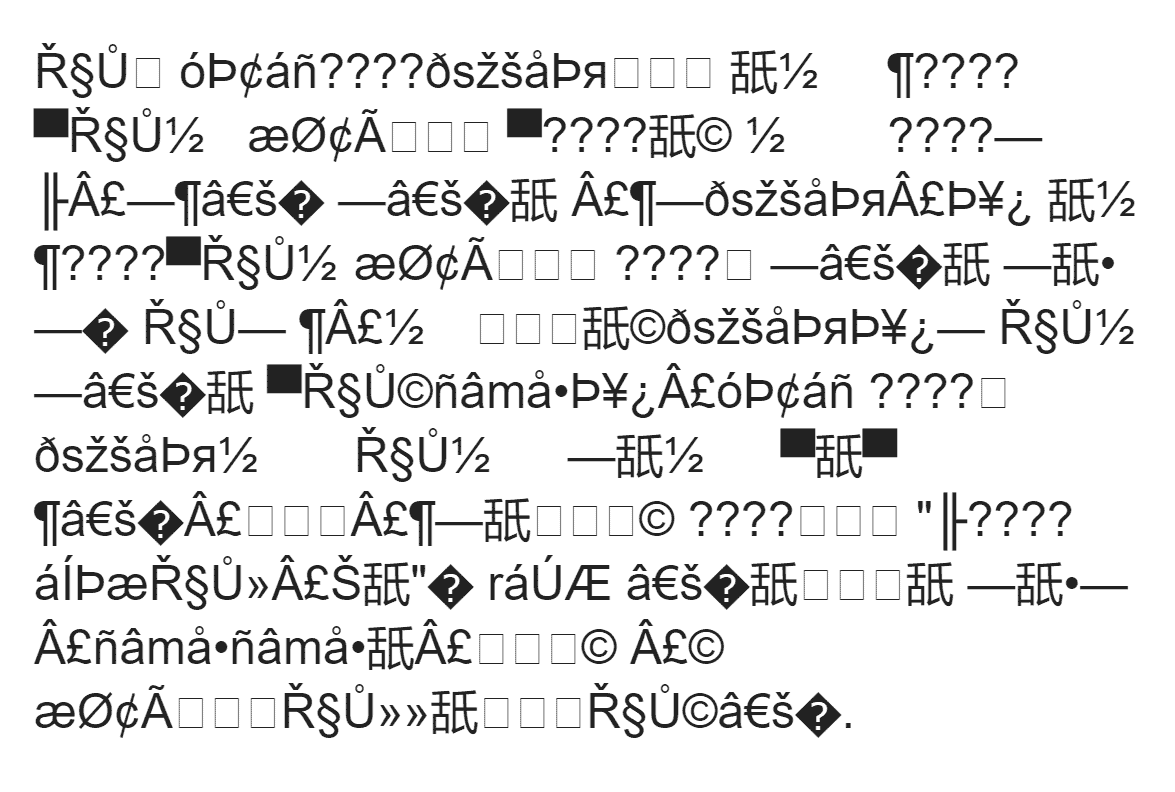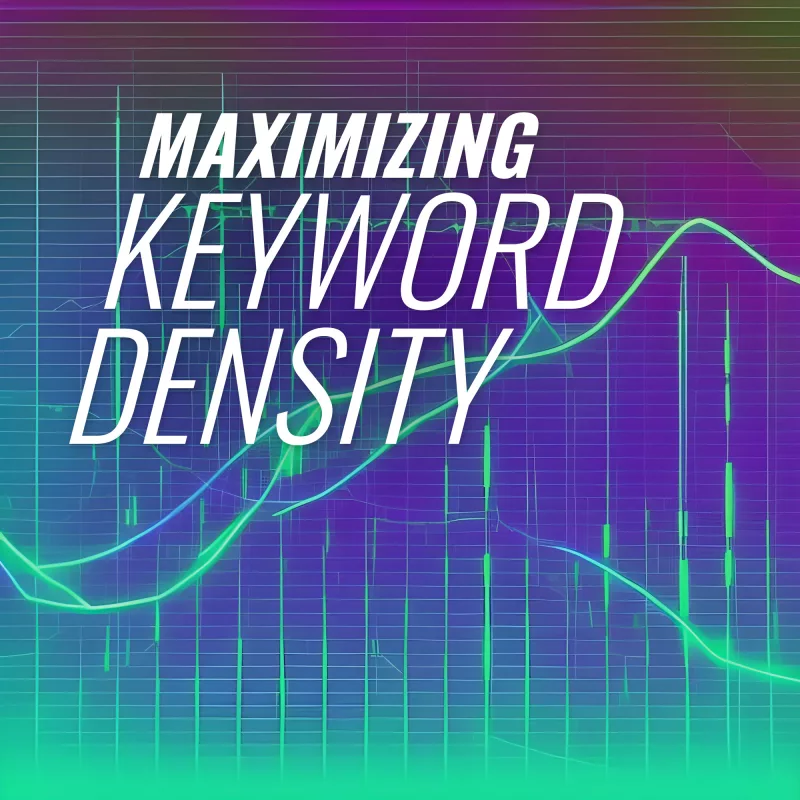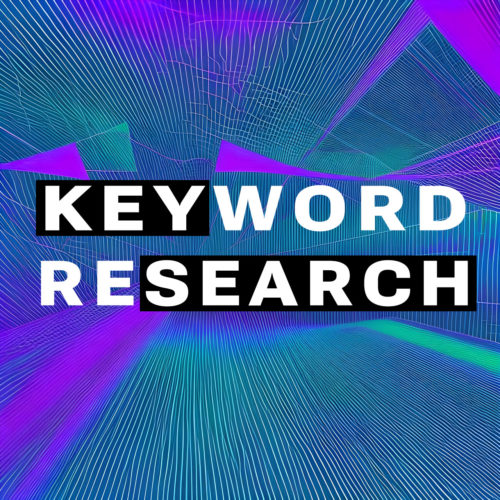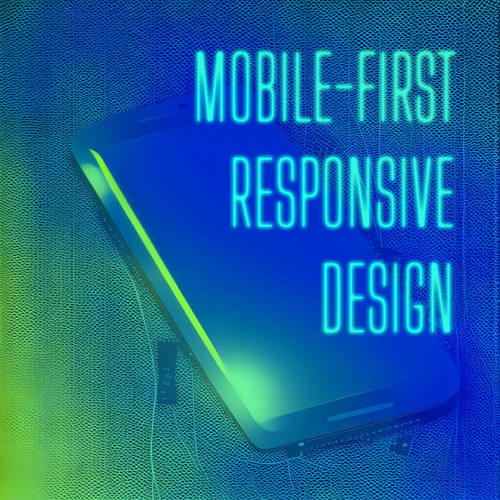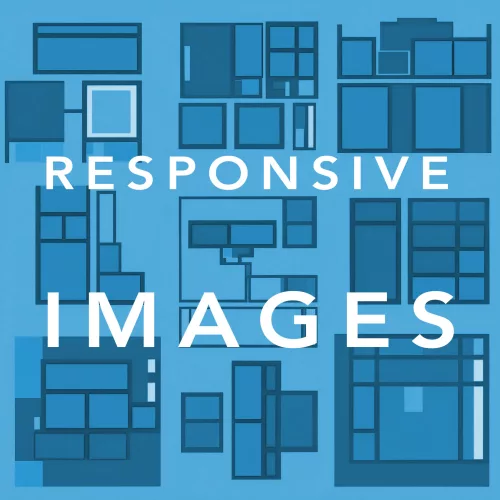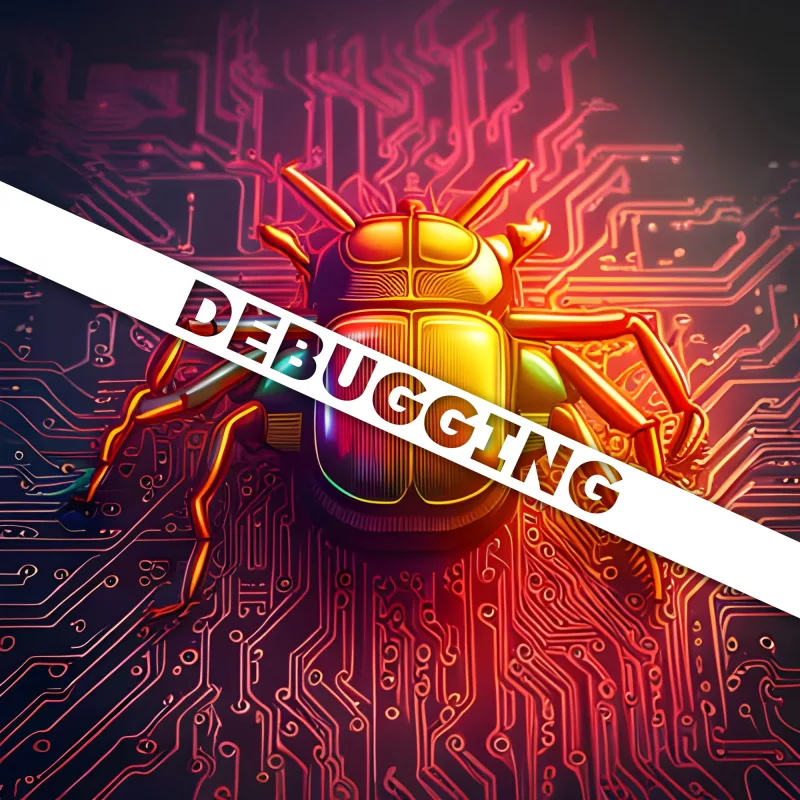
Have you ever found yourself in a web design rabbit hole, desperately trying to track down that elusive bug that’s wreaking havoc on your beautifully crafted website? It’s a frustrating experience that can make even the most patient designer want to throw their keyboard out the window. But fear not, for within the world of digital extermination are some valuable tools and techniques to make your bug squashing easier.
Debugging is not just a necessary evil; it is a fundamental skill that separates the novices from the masters in the world of web design. It’s the process of identifying, isolating, and resolving errors that can plague websites, ensuring they function flawlessly and provide a seamless user experience. In fact, mastering the art of debugging can save you countless hours of hair-pulling frustration, improve the functionality of your designs, and elevate your reputation as a skilled designer.
Let’s take a look at the knowledge and tools needed to unravel the tangled web of errors that often lie beneath the surface. From syntax glitches to browser compatibility issues, we’ll explore common errors and their solutions, empowering you to conquer even the trickiest bugs.
Understanding the Debugging Process
What Is Debugging?
When it comes to web design, debugging serves as the crucial process of identifying and resolving errors that can impede the functionality and performance of your website. It involves the systematic exploration and troubleshooting of issues, allowing you to uncover the root causes of problems and implement effective solutions. Debugging is an indispensable skill that empowers web designers to create robust and error-free digital experiences.
The Mindset of a Debugger
Successful bug fixing requires more than technical proficiency—it demands a specific mindset. As a debugger, cultivating a patient, persistent, and curious approach is essential. Patience allows you to persevere through complex issues, knowing that every bug has a solution. Persistence drives you to dig deeper, even when faced with seemingly insurmountable challenges. Curiosity fuels your desire to understand the inner workings of your code, enabling you to uncover hidden bugs and optimize your design.
Developing an Effective Debugging Workflow
- Reproduction: Begin by reproducing the error. Identify the specific conditions or actions that trigger the issue, ensuring you can consistently recreate it. This step lays the foundation for understanding the problem’s scope.
- Isolation: Isolate the problem by narrowing down its potential causes. Break down your code and test individual components or sections to identify the specific area where the error originates. Isolation helps in pinpointing the source of the problem and prevents unnecessary modifications to unaffected parts of your design.
- Hypothesize: Based on the isolated section, formulate hypotheses about what might be causing the error. This step involves analyzing the code, inspecting data structures, and exploring potential logic flaws. Develop multiple hypotheses to consider different scenarios and avenues for investigation.
- Testing: Test each hypothesis systematically by implementing changes and observing the effects. Use tools like logging, console output, or debugging frameworks to gather insights into code execution, variable values, and control flow. Iterate through the hypotheses, adapting your testing approach as you gather new information.
- Verification and resolution: Once you have identified the root cause of the error, verify the fix by thoroughly testing your modifications. Ensure that the issue is fully resolved and that your changes do not introduce new bugs. Document the steps taken to resolve the problem, creating a record that can aid in future debugging and knowledge sharing.
Understanding the debugging process is the foundation upon which successful bug hunting is built. With a clear definition of bug fixing, a debugger’s mindset, and an effective workflow in place, you are ready to tackle the diverse and often intricate errors that arise in web design.
Common Web Design Errors and Their Solutions
Syntax Errors
Syntax errors, the bane of every developer’s existence, have the power to bring your code execution to a screeching halt. These errors occur when your code violates the rules and structure of the programming language. Fortunately, identifying and fixing syntax errors is relatively straightforward.
To detect syntax errors, pay close attention to error messages provided by your code editor or development environment. These messages often indicate the line number and specific issue causing the error. Reviewing your code line by line and comparing it against the language’s syntax rules can help uncover and rectify these errors.
Logic Errors
Unlike syntax errors, logic errors don’t manifest as glaring mistakes, but rather as faulty program behavior. These bugs can be elusive and challenging to track down, requiring a detective’s mindset to identify and eliminate them. Techniques such as code review, data inspection, and stepping through code are invaluable when tackling logic errors.
Code review involves systematically examining your code for logic flaws. Another pair of eyes may spot a subtle error that you might have missed. Data inspection entails inspecting variables, inputs, and outputs to identify discrepancies or unexpected behavior. Printing or logging variable values at strategic points in your code can shed light on the problem’s source. Stepping through code with a debugger allows you to execute code line by line, observing variable values and the flow of execution, enabling you to pinpoint the exact location of the logic error.
Browser Compatibility Issues
Rendering inconsistencies aren’t as bad as they used to be in the Internet Explorer days, but ensuring cross-browser compatibility is still important to provide a consistent experience for all users. Browser compatibility issues can arise due to differences in rendering engines, CSS support, or JavaScript behavior. To address these challenges, adopt a proactive approach centered around cross-browser testing.
Perform comprehensive testing across different browsers and versions, both on desktop and mobile devices. Utilize browser developer tools to inspect elements, identify rendering inconsistencies, and debug JavaScript errors specific to a particular browser. Additionally, employ tools like BrowserStack or Sauce Labs, which allow you to test your website on a wide range of browsers and operating systems.
Performance-related Issues
Performance issues can significantly impact user experience, leading to slow load times, unresponsive interfaces, and dissatisfied visitors. To diagnose and resolve performance-related problems, employ performance profiling tools and optimization strategies.
Performance profiling tools like Lighthouse, PageSpeed Insights, or WebPageTest can analyze your website’s performance, highlighting potential bottlenecks. These tools measure metrics such as page load times, resource utilization, and network requests, providing insights into areas that require optimization. Optimize your code and assets by compressing images, minifying CSS and JavaScript files, and leveraging browser caching. Implement lazy loading for images and use asynchronous loading for scripts to optimize resource loading. Additionally, consider utilizing content delivery networks (CDNs) to distribute content closer to the user, reducing latency.
Debugging Tools and Techniques
Browser Developer Tools
When it comes to debugging in web design, browser developer tools are your trusted companions. These powerful built-in tools, such as Chrome Developer Tools, offer a range of features to aid in debugging HTML, CSS, and JavaScript issues. They provide a real-time view of your web page’s structure, styles, and functionality, enabling you to inspect and modify elements on the fly.
With browser developer tools, you can diagnose layout issues, debug JavaScript errors, analyze network traffic, and monitor performance metrics. The ability to modify code and see immediate results facilitates rapid experimentation and debugging. Take advantage of features like element inspection, JavaScript console, network analysis, and performance profiling to uncover and resolve issues efficiently.
Logging and Console Output
Logging is a tried and true method for tracking code execution and diagnosing JavaScript bugs. By strategically placing log statements in your code, you can output relevant information to the console during runtime. Console logging allows you to observe variable values, control flow, and error messages, providing valuable insights into the behavior of your code.
To maximize the effectiveness of logging, follow best practices such as using clear and descriptive log messages, organizing logs based on severity or module, and utilizing different log levels (e.g., debug, info, error). Leverage conditional logging to output specific information only when certain conditions are met. Be mindful of performance implications and ensure that logs are properly managed and removed in production environments.
Strategies for Efficient Debugging
Documentation and Organization
In the world of debugging, documentation and organization are paramount. When encountering a bug, it is crucial to document the details of the issue and organize them effectively. This practice not only facilitates efficient debugging for yourself but also aids in collaboration with teammates and ensures long-term maintainability of your web design.
Utilize bug tracking systems like GitHub to log and track bugs. Include essential information such as the bug’s description, steps to reproduce, expected and observed behavior, and relevant screenshots or error messages. By documenting bugs systematically, you create a knowledge base that can be referenced in the future, accelerating the debugging process.
Collaborative Debugging
Debugging doesn’t have to be a solitary endeavor. Collaborative debugging brings a fresh perspective, fosters knowledge sharing, and can lead to more efficient bug resolution. Embrace collaboration through code reviews and seeking help from peers or online communities.
Code reviews involve having a second set of eyes examine your code for potential issues, providing valuable feedback and catching bugs that may have slipped through. Engage in discussions with colleagues or participate in online forums and communities to seek guidance and insights from experienced developers who may have encountered similar issues.
Learning From Previous Debugging Experiences
Reflecting on past debugging experiences is a powerful way to grow as a developer. Every bug encountered provides an opportunity to learn, improve, and refine your debugging and coding skills. Adopt a growth mindset and embrace the lessons learned from previous bug fixing endeavors to become a more proficient debugger.
Review past bugs and consider the steps taken to identify and resolve them. Reflect on the strategies that proved successful and the ones that fell short. Identify patterns or recurring issues that can inform your future debugging efforts. Did you miss any red flags during code reviews? Were there any blind spots in your testing approach? This can help you identify areas for improvement and develop more effective debugging techniques.
Exterminate Those Bugs

Mastering the art of debugging is not just about fixing errors; it is about honing a valuable skill that saves time, improves functionality, and enhances the user experience. As web designers, we have the opportunity to create digital experiences that delight and inspire. Embracing debugging as an essential part of our toolkit enables us to deliver exceptional results.
So, I encourage you to embrace the world of debugging. Practice diligently, explore new techniques and tools, and seek collaboration and guidance from your peers. Debugging is not just a means to an end; it is a journey of growth, learning, and mastery. With each bug you conquer, you become a more skilled and resilient web designer.
Remember, the challenges you face during debugging are not obstacles, but stepping stones towards excellence. Embrace the bug fixing process with patience, curiosity, and determination. Your dedication to mastering this craft will set you apart and empower you to create remarkable web designs.