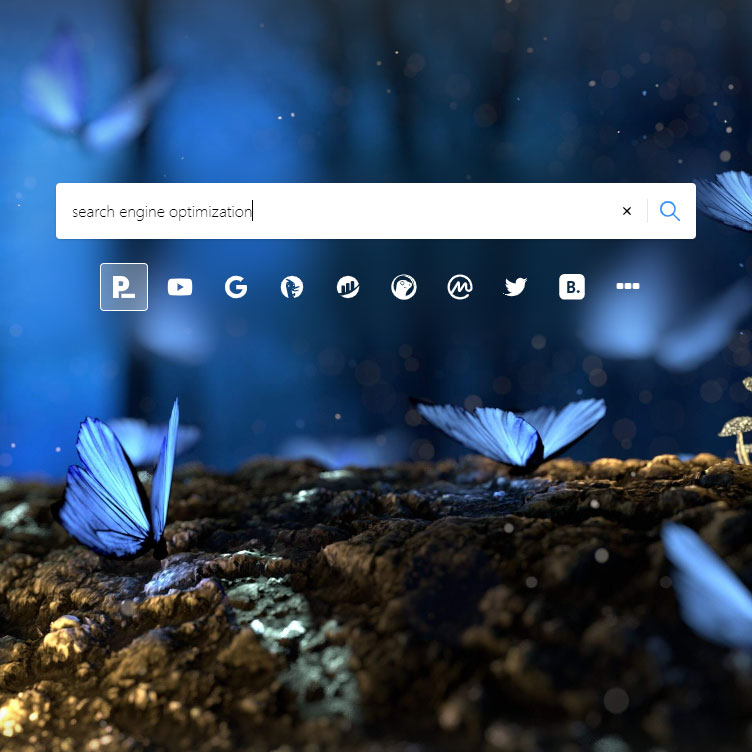A 404 code, or the “page not found” error, is the default error message that is displayed when a user attempts to access a URL that does not exist on the server. While a 404 page can be frustrating for users, it can also be an opportunity for web designers to create a positive user experience. A useful and well designed 404 page should help retain users and improve their experience on your website.
When visitors encounter too many 404 errors on your site, it can cause harm in multiple ways. Not only does it increase the bounce rate and make users less likely to return, but it can also harm your site’s SEO. So your first course of action should be to try to minimize 404’s happening in the first place. Regularly scan your site for broken links, and create redirects for typo links coming from external sites.
Once you’ve mitigated the risk of users encountering these errors, you should prepare for the inevitability that a few will still happen. Here are some things to think about when creating your 404 page.
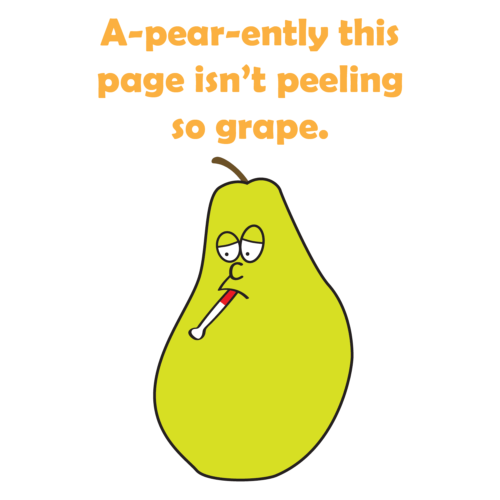
- Keep it simple. The 404 page should be easy to understand and navigate. It should be clear that the page the user is looking for doesn’t exist, and it should provide clear instructions on how to find the content they are looking for.
- Apologize and explain. Your site failed to supply the user with the content they were looking for, so it’s important to apologize for the error and explain why it occurred. This can help ease their frustration and provide context for the situation.
- Provide helpful links. A helpful 404 page should provide links to other pages on your website that may be of interest to the user. This can include links to the homepage, popular pages, or a site map. This can help the user find the content they are looking for, even if it’s not on the exact page they were trying to access.
- Keep it light-hearted. Humor can be a great way to turn a frustrating situation into a positive experience. Consider using a witty message or image to help lighten the mood.
- Add a search bar. Including a search box on your error page can be a helpful way for users to find the content they are looking for, even if they don’t know the exact URL.
- Keep it on-brand. While a 404 page is an error page, it’s still part of your website. Make sure the page is consistent with your brand and website design.
- Monitor and improve. It’s important to monitor your website for 404 errors and make improvements to your 404 page as needed. Regularly checking for broken links and updating your page can help ensure users have a positive experience.
- Make it visually appealing. Even though a 404 error page is not a critical part of your website, it is still important to make it visually appealing. This will help to create a positive user experience.
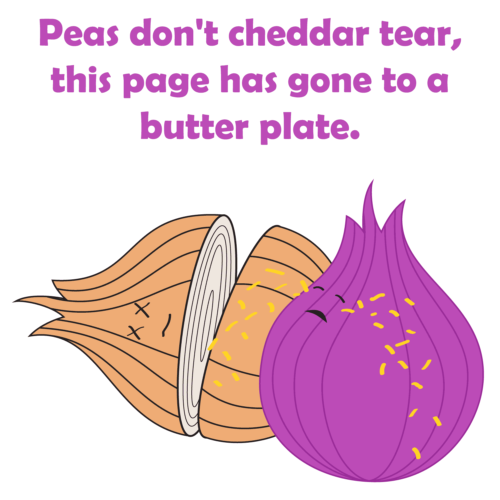
In addition to providing users with information and links, it’s important to provide them with an easy way to contact you. This is helpful to the user if they still can’t find the page they’re looking for, and it alerts you right away that a page on your site might be missing.
A 404 page is something that many web developers don’t even think about. But creating a helpful and informative one can help retain users and improve their experience on your website. By utilizing some of these tips, you can turn a frustrating situation into a positive experience.