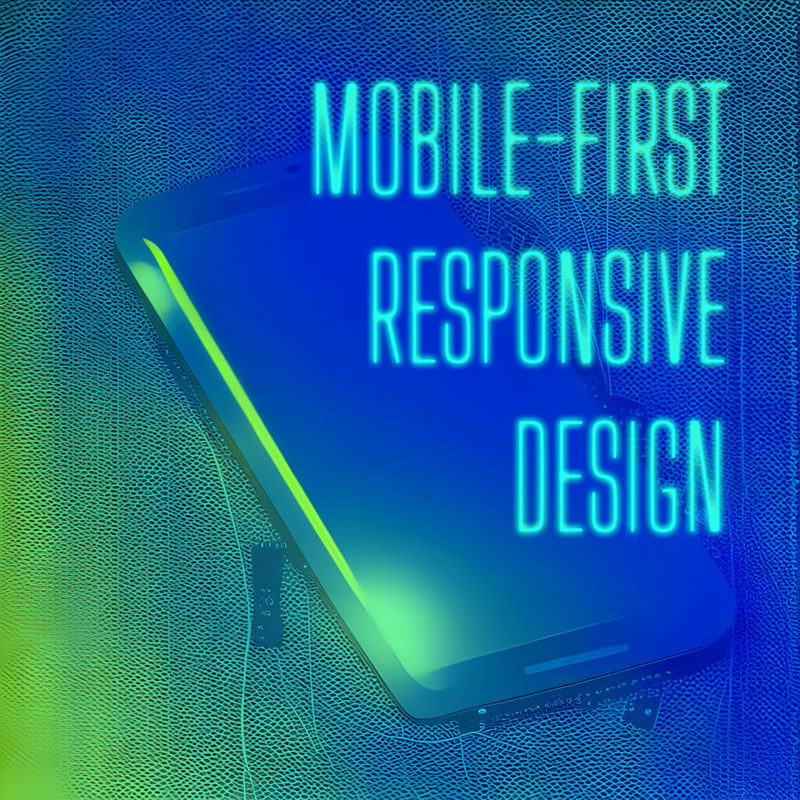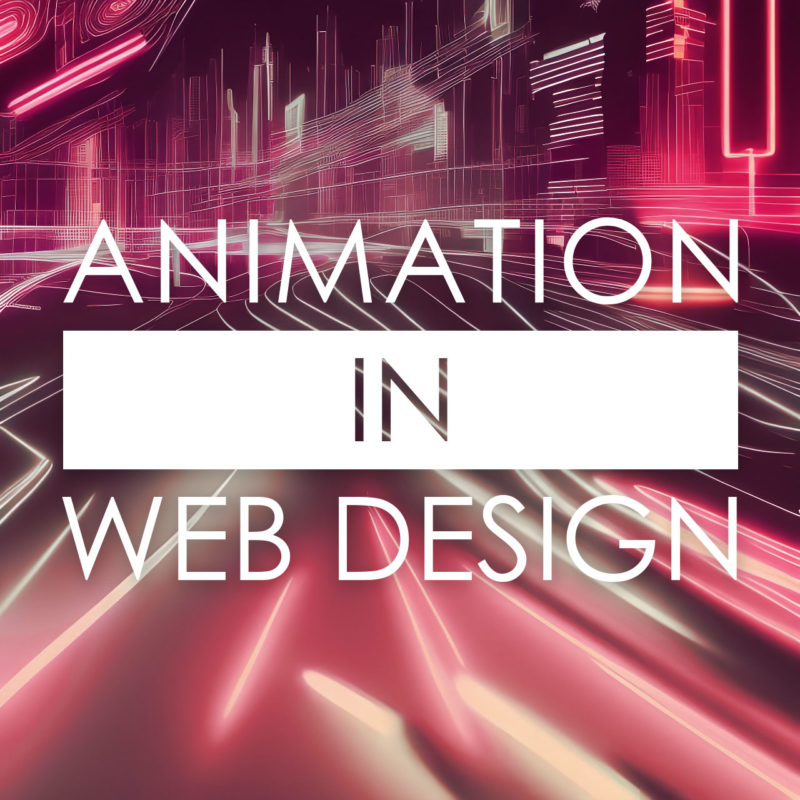
Animation has become an increasingly popular aspect of web design, adding a level of interactivity and visual interest to websites. From subtle hover effects to complex animations, designers have a variety of tools and techniques at their disposal to create engaging animations for their websites.
One popular animation tool is CSS animations. With CSS3, designers can create animations using keyframes that define the start and end points of an animation, as well as the intermediate steps. This allows for a wide range of animation effects, from simple transitions to more complex motion graphics. CSS animations are simple to create and can be used to animate properties such as position, size, and color.
Another powerful animation tool is JavaScript, which allows for more advanced animations and interactivity. JavaScript can be used to create animations based on user interactions, such as scrolling or clicking, as well as to manipulate the DOM and create complex animations that are difficult to achieve with CSS alone.
SVG image files can be animated using CSS or JavaScript. SVG animations can be used to add interest and interactivity to web pages. They can be used to create buttons, logos, and other graphical elements that can be animated. SVG animations can also be used to create interactive content, such as games and simulations.
Even more immersive and interactive experiences can be created with WebGL. By combining the power of JavaScript and 3D graphics, developers can create stunning visualizations and games that can be played directly in the browser. With WebGL, it’s possible to create complex animations, simulate physics, and even create virtual reality environments. Whether you’re a game developer or just looking to add some interactivity to your website, WebGL is a great tool to have in your arsenal.
Aside from aesthetics, here are some ways animation can add to your UX:
- Attract attention: Animation can be used to grab the attention of visitors and draw them into your site. For example, you could use a bouncing ball or a rotating image to catch people’s eye.
- Explain complex concepts: Animation can be used to explain complex concepts in a way that is easy to understand. For example, you could use an animated diagram to show how a product works.
- Improving usability: Animation can be used to make websites easier to use by providing visual cues and instructions.
- Create a sense of movement: Animation can be used to create a sense of movement and excitement on your site. For example, you could use a scrolling banner or a parallax effect to make your site more visually appealing.
- Creating a sense of interactivity: Animation can be used to make websites more interactive by allowing users to interact with elements on the page.
- Personalize the user experience: Animation can be used to personalize the user experience for each visitor. For example, you could use a welcome message or a personalized recommendation to make each visitor feel like they are the only one on your site.
In addition to creating engaging animations, web designers must also consider the performance implications of animation on a website. Large or complex animations can slow down page load times, leading to a poor user experience. Therefore, it is important to optimize animations and consider factors such as file size, frame rate, and animation duration.
When used effectively, animation can be a powerful tool for improving the user experience of your website. However, it is important to use animation sparingly. Too much animation can be distracting and annoying. It is also important to make sure that your animation is well-designed and executed. Poorly designed animation can make your site look unprofessional and amateurish. Consider hiring a freelance animation designer to step up your animation game.
Here are some tips for using animation effectively in web design:
- Use animation to highlight important elements: Animation can be used to draw attention to important elements on your site, such as calls to action or product features.
- Keep animation simple: Simple animation is more effective than complex animation. Complex animation can be distracting and difficult to follow.
- Use animation sparingly: Too much animation can be overwhelming and annoying. Use animation only when it is necessary to improve the user experience.
- Test your animation thoroughly: Make sure that your animation works correctly in all major browsers. This will help to ensure that your website is accessible to all users.
- Optimize your animation: Make sure that your animation is not too large or too complex. This will help to improve the loading time of your site.
- Use animation to add personality: Animation can be used to add a touch of personality to your website. For example, you could use animation to create a mascot, add a sense of humor, or make your website more visually appealing.
- Use animation to tell a story. Animation can be used to tell a story or to convey a message.
Overall, animation can be a powerful tool in web design, adding an extra level of engagement and interactivity to a website. By using the right tools and techniques, designers can create animations that enhance the user experience without sacrificing performance.