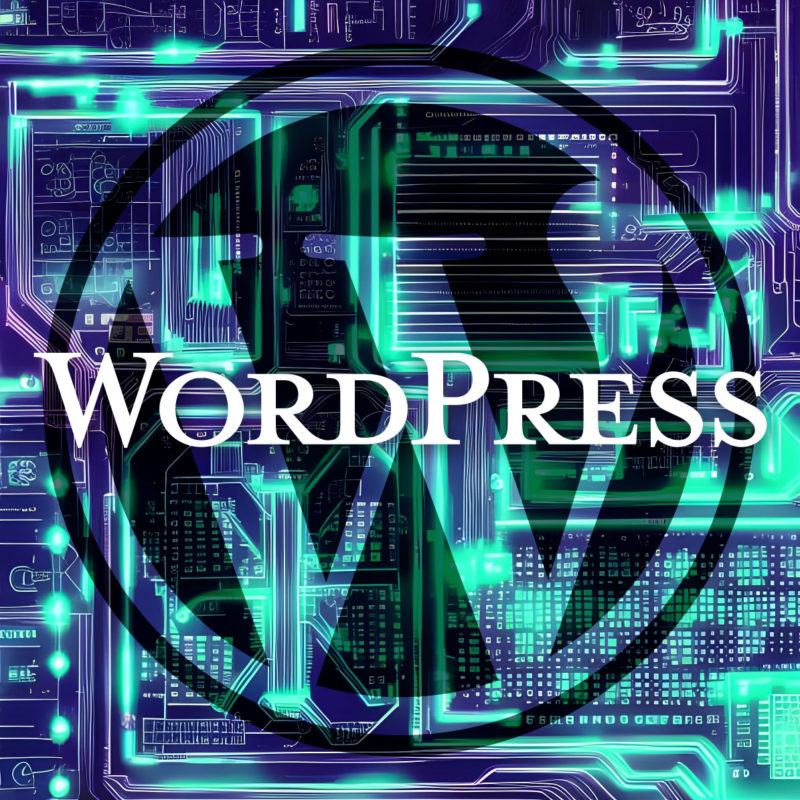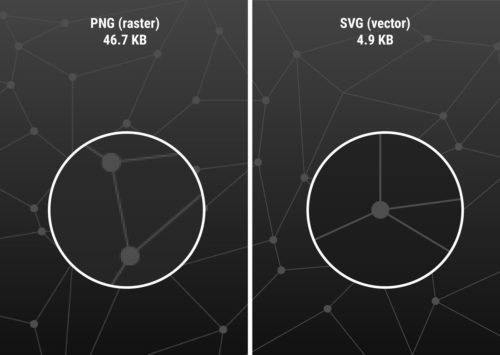Choosing the right web hosting provider is an important decision that can affect the success of your website. The right provider can help you get your website up and running quickly and easily, and it can also help you keep your website secure and reliable. There are many different options available, and each one offers different features and benefits. With so many hosting options available, it can be overwhelming to determine the best choice for your needs. In this article, we will discuss important factors to consider when selecting a web hosting provider.
Types of Web Hosting
There are several different types of web hosting available, each with its own advantages and disadvantages. Some of the most popular types of web hosting include:
- Shared hosting: Shared hosting is the most affordable type of web hosting. With shared hosting, your website shares resources with other websites on the same server. This can be a good option for small websites with low traffic.
- VPS hosting: VPS hosting is a more expensive option than shared hosting, but it offers more resources and flexibility. With VPS hosting, your website has its own virtual server, which means it doesn’t share resources with other websites. This can be a good option for medium-sized websites with moderate traffic.
- Dedicated hosting: Dedicated hosting is the most expensive type of web hosting, but it offers the most resources and flexibility. With dedicated hosting, your website has its own dedicated server, which means it doesn’t share resources with any other websites. This can be a good option for large websites with high traffic.
Speed and Performance
Website speed and performance play a significant role in user experience and search engine optimization. A hosting provider that offers fast loading times, low latency, and high performance can positively impact your website’s search engine rankings.
Solid State Drives (SSD) are a type of storage device that uses flash memory to store data. They are much faster than traditional hard disk drives (HDD) because they have no moving parts, which means they can read and write data much more quickly. SSDs are becoming increasingly popular in web hosting because they provide faster load times for websites, which can improve user experience and search engine rankings. When choosing a web hosting provider, it’s important to consider whether they offer SSD hosting, as this can make a significant difference in website performance.
Security
Web security is essential to protect your website and user data. A hosting provider should offer an array of robust security features to protect your website and it’s visitors from hackers and other bad actors. When shopping for a web host, take a look at their security features to see what they offer.
SSL (Secure Socket Layer) certificates encrypt the data that is transferred between the website and the user’s browser, making it more difficult for hackers to intercept and read the information. This is especially important for websites that collect sensitive information such as login credentials, credit card information, or personal data. Many web hosting providers offer free SSL certificates or make it easy to purchase and install them on your website, so it’s important to consider a host that offers this level of security for your website and your users.
DDoS (Distributed Denial of Service) attacks can cripple a website, making it inaccessible to users. It is important to choose a web hosting provider that offers DDoS protection to safeguard your website from such attacks. A good hosting provider will offer a variety of DDoS mitigation techniques firewalls, such as filtering traffic or blacklisting malicious IP addresses. Some providers may offer DDoS protection as part of their hosting plans, while others may charge extra for it. When choosing a hosting provider, be sure to inquire about their DDoS protection policies and ask for details on how they handle such attacks.
Another important feature to consider when choosing a web hosting provider is daily backups. Backups are critical for protecting your website and its data in case of data loss or a security breach. Daily backups ensure that if anything happens to your website, you can quickly restore it to a previous state without losing much data. Some web hosting providers offer daily backups as a standard feature, while others may charge an additional fee for this service. It is essential to make sure that your web hosting provider offers backups and to understand how they manage and store your backup files. Additionally, you may want to consider how easy it is to access and restore your backups in case you need them.
Pricing and Features
Web hosting providers offer various hosting plans with different features and pricing options. Consider your budget and the features that you need for your website, such as storage, bandwidth, email accounts, and website builder tools. Compare the pricing of different web hosting providers and look for a provider that offers good value for money. Keep in mind that the cheapest option may not always be the best.
Different web hosting providers offer different features, so it’s important to find a provider that offers the features you need. Some of the most important features to consider include:
- Disk Space: How much storage space do you need for your website?
- Bandwidth: How much monthly bandwidth will you need for your website?
- Email Accounts: Some hosts limit the number of email addresses you can create.
- Installation Wizards: Many providers offer the ability to install software such as WordPress with one click.
Uptime and Reliability
The uptime of a web hosting provider is a critical factor to consider. The hosting provider should offer a reliable service that is available 24/7. A reliable web hosting provider should offer a minimum uptime guarantee of 99.9%. This ensures that your website is available to visitors at all times.
Customer Support
It is essential to choose a hosting provider that offers excellent customer support. In case of any issues, you need to have a reliable support team that can help you promptly. Look for 24/7 support options such as live chat, email, and phone support.
Scalability
Consider how your website may grow over time and choose a web hosting provider that can accommodate your needs. This may include the ability to upgrade your hosting plan, add more resources, or handle increased traffic. Ensure that the hosting provider offers scalable options that allow you to upgrade seamlessly as your website traffic and needs increase.
Reputation
It is essential to research the hosting provider’s reputation to ensure that they offer a reliable and trustworthy service. Look for reviews and testimonials from other users to get an idea of the web hosting provider’s reputation. Check online forums, social media, and review sites to see what others are saying about the provider.
Once you’ve considered all of these factors, you can start comparing web hosting providers. After you’ve found a few providers that you’re interested in, you might consider signing up for a trial. This will give you a chance to test out the provider’s services before you commit to a long-term plan.
Selecting a web hosting provider can be overwhelming, but taking the time to consider these factors can help you make an informed decision. Ultimately, you need to choose a hosting provider that offers reliable uptime, fast performance, robust security, and scalable options at an affordable price.