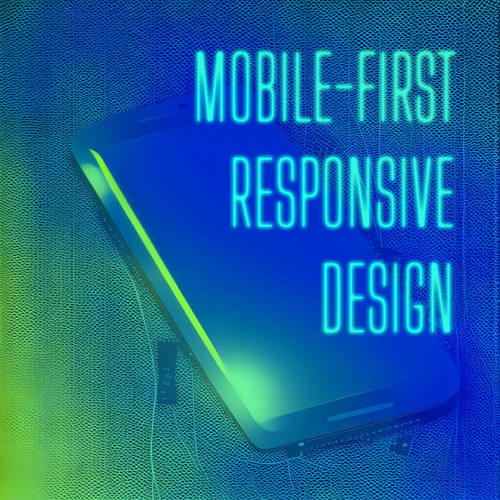Web forms are the unsung heroes of user interaction. They are the gateways through which users connect, provide information, and engage with your website. From simple contact forms to complex registration processes, web forms play a crucial role in shaping the user experience. In this article, we will explore the art of crafting better web forms that not only captivate users but also drive conversions and enhance user satisfaction.
Well-designed forms streamline the user experience, reducing friction and increasing user engagement. They capture accurate and valuable user data, enabling businesses to gain insights, personalize experiences, and nurture customer relationships. With a user-centric mindset and an unwavering commitment to excellence, you have the power to revolutionize user interaction and unlock the true potential of your web forms.
Consider User Needs and Goals
The foundation of creating effective web forms lies in understanding your users’ needs and pain points. User research is the compass that guides us in designing forms that align with their expectations and aspirations. Through surveys, interviews, and usability testing, we gain invaluable insights into user preferences, challenges, and motivations.
Every web form has a purpose, whether it’s to collect contact information, process orders, or gather user feedback. Defining clear goals for your web form allows you to align its design and functionality with the desired outcomes. Identify the key objectives, prioritize the essential information you need to collect, and streamline the form accordingly. By setting clear goals, you avoid overwhelming users with unnecessary fields, resulting in a more focused and efficient form completion process.
The layout of your web form plays a significant role in its usability and user experience. Aim for simplicity, clarity, and intuitiveness when designing form layouts. Group related fields together, use visual cues such as spacing and borders to separate sections, and guide users through a logical flow. Consider the visual hierarchy of the form elements, highlighting important fields or steps to draw attention.
Simplifying Form Fields and Labels
The key to creating a frictionless user experience lies in simplifying form fields and labels. Focus on minimizing clutter, providing clear instructions, and leveraging modern techniques to empower users to breeze through form completion with ease.
When it comes to form fields, the principle of minimalism holds true. Ask yourself, “What information is truly essential?” Aim to include only the necessary fields that align with your form’s goals. By reducing the number of fields, you not only save users’ time but also eliminate potential distractions. Streamlining form fields helps maintain focus and encourages higher completion rates.
Clarity is important when labeling form fields. Use concise and descriptive labels that leave no room for ambiguity. Clearly state what information is expected and provide any necessary formatting guidelines. Additionally, offer contextual instructions to guide users through complex or unfamiliar fields. This will help alleviate confusion and reduce user errors, resulting in a smoother form completion process.
Placeholder text can be incredibly helpful in form design. By utilizing placeholders, you can provide additional hints or examples inside form fields, offering users guidance on the expected format or content. However, exercise caution to ensure that placeholders do not create confusion or disappear when users interact with the field. Additionally, implement inline validation to provide real-time feedback as users fill out the form. Instantly validating user input helps prevent errors and instills confidence in users, reducing frustration and increasing form completion rates.
Designing for Mobile and Responsive Experiences
With the rapid growth of mobile usage, it’s crucial to optimize form design for mobile devices, ensuring seamless interactions and delightful user experiences. In this section, we will explore techniques to create mobile-friendly forms that adapt flawlessly to different screen sizes, while incorporating touch-friendly inputs and controls.
Simplicity and efficiency are the cornerstones of mobile form design. Begin by prioritizing essential information and minimizing form fields to streamline the mobile form experience. Consider the limited screen real estate and make judicious choices in the layout and placement of form elements. Large, touch-friendly buttons and input fields make it easier for users to interact with the form on smaller screens.
Responsive design is the key to ensuring that your forms look great and function seamlessly across a wide range of devices and screen sizes. Embrace the flexibility of responsive CSS frameworks, such as Bootstrap or Foundation, to create adaptive forms. Using fluid grids and media queries, you can dynamically adjust the form layout, font sizes, and spacing to provide an optimal viewing and interaction experience. Responsive forms not only eliminate the need for separate mobile versions but also save time and resources by maintaining a single codebase.
With the rise of touch-based devices, designing forms with touch-friendly inputs and controls is essential. Opt for larger buttons and checkboxes, making it easier for users to select options accurately. Increase the spacing between interactive elements to prevent accidental taps and improve touch precision. Implement intuitive gestures, such as swipe or pinch-to-zoom, when appropriate to enhance user interactions.
Streamlining Form Submission
The final steps of the form submission process can make or break the user experience. To ensure a seamless experience, we need to streamline the process and minimize any hurdles along the way. To ensure completions, we will explore techniques to reduce steps and clicks, employ progressive disclosure for complex forms, and leverage the power of autofill and autocomplete features.
Time is precious, and users appreciate efficiency. Minimizing the number of steps and clicks required to complete a form can significantly enhance the user experience. Analyze your form flow and question the necessity of each step. Consolidate related information into a single screen wherever possible. Use smart defaults and pre-fill fields with known information to expedite the process.
Complex forms can overwhelm users with a barrage of fields and options. To alleviate this burden, embrace the concept of progressive disclosure. By revealing information and additional fields gradually, based on user input or specific actions, you can simplify the form and enhance usability. Group related fields under collapsible sections or use conditional logic to show only relevant fields. Progressive disclosure allows users to focus on one task at a time, reducing cognitive load and increasing form completion rates.
Autofill and autocomplete features are a time-saving gift from heaven. By leveraging browser capabilities, you can expedite form completion and enhance user satisfaction. Enable autofill for common form fields such as name, email, and address. Utilize autocomplete to suggest values based on user input, reducing the need for manual typing. Remember to include proper form field attributes and labels to ensure compatibility across different browsers.
Form Accessibility and Error Handling
Accessibility and error handling are critical components of forms that should never be overlooked. To create an inclusive and user-friendly experience, we need to design forms that cater to users with disabilities, provide clear error messages and validation feedback, and conduct rigorous testing to ensure accessibility and usability for all.
Web accessibility is a fundamental principle that ensures all users, including those with disabilities, can access and interact with your forms. Consider various accessibility guidelines, such as the Web Content Accessibility Guidelines (WCAG), and implement best practices like proper labeling, keyboard navigation support, and alternative text for form elements.
Errors are inevitable, but how we handle them can make all the difference. When a user encounters an error, it’s crucial to provide clear and concise error messages that explain the issue and offer actionable guidance. Avoid generic error messages and instead provide specific information on how to correct the error. Additionally, highlight the problematic fields and provide inline validation feedback to assist users in real-time.
Before launching your forms into the digital sphere, thorough testing is vital to ensure accessibility and usability. Conduct comprehensive accessibility testing to identify any potential barriers or issues for users with disabilities. Test your forms on various devices, browsers, and screen sizes to ensure a consistent experience for all users. Additionally, conduct usability testing to gather valuable feedback on the overall user experience and uncover any usability hurdles.
Form Security and Privacy
With the prevalence of data breaches and privacy concerns, ensuring form security and privacy is of utmost importance. Users entrust us with their personal information, and it is our responsibility to protect it diligently. By implementing robust security measures and respecting user privacy, we can establish trust and foster long-lasting relationships with our audience.
User data is precious, and safeguarding it should be our top priority. Implement security measures such as SSL/TLS encryption to ensure that data transmitted through forms remains confidential and protected from interception. Store user data securely, utilizing encryption and access controls to thwart unauthorized access. Regularly update and patch your form handling scripts and databases to address any security vulnerabilities. These measures will help you instill confidence in users that their data is safe in your hands.
Spam can disrupt the integrity of your forms and compromise user experience. To combat this, incorporate a CAPTCHA or other proven anti-spam techniques. A CAPTCHA challenges users to complete a task to verify their humanness, effectively distinguishing between legitimate users and automated bots. Additionally, employ measures like honeypot fields, time-based form submissions, or IP blocking to further discourage spamming attempts. These anti-spam techniques ensure that genuine users can interact with your forms unhindered while maintaining the sanctity of your data.
Familiarize yourself with privacy laws such as the General Data Protection Regulation (GDPR) and the California Consumer Privacy Act (CCPA) to ensure compliance. Provide transparent privacy policies that detail how user data will be handled and offer users control over their information through explicit consent mechanisms and opt-out options. By prioritizing privacy compliance, you foster trust and demonstrate your commitment to protecting user rights.
Begin to Take Form
Creating better web forms is not just about aesthetics; it’s about enhancing user experience, boosting engagement, and safeguarding user data. Study these best practices and adapt them to suit your unique needs, goals, and target audience. Experiment, iterate, and gather user feedback to continuously improve your forms. Remember, the true power lies in designing with purpose and empathy for your users.
Web forms play a pivotal role in user interaction, providing opportunities for engagement, data collection, and conversions. With a focus on prioritizing user needs, simplifying processes, and enhancing security and privacy, you can foster lasting connections with your audience. When users feel valued, respected, and understood, they are more likely to engage with your forms, provide accurate information, and complete desired actions.
Keep in mind that this is a continuous process of improvement. Stay informed about emerging trends, user expectations, and evolving technologies. Adapt and evolve your forms to meet the ever-changing needs of your users. By doing so, you’ll create web forms that not only rank high in search engine results but also leave a lasting impression on your audience.