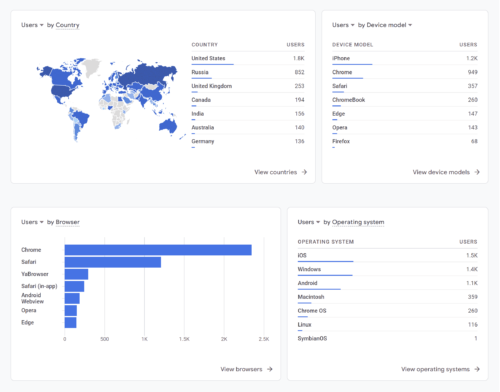Keeping track of your website’s traffic is an essential aspect of digital marketing. There are many tools and services for this, but one of the most popular is Google Analytics. With this free tool, website owners can track and analyze their website’s performance, including how many visitors the site receives, where they come from, and how they interact with the site. There are many advanced features to go over, but in this article we will scratch the surface with the basics of tracking website traffic with Google Analytics.
Here are some of the benefits of tracking website traffic with Google Analytics:
- Improved understanding of your website visitors: Google Analytics provides a wealth of information about your website visitors, such as their location, device, and interests. This information can be used to improve your website’s content and design to better appeal to your target audience.
- Identifying areas for improvement: Google Analytics can help you to identify areas of your website that are underperforming. This information can be used to make changes to your website to improve its performance.
- Tracking the effectiveness of your marketing campaigns: Google Analytics can help you to measure the effectiveness of your marketing materials. This information can be used to improve the performance of your campaigns and get better results.
- Making better business decisions: Google Analytics can provide you with valuable knowledge about your website’s performance. This information can be used to make better business decisions, such as which marketing channels to invest in and how to improve your website’s content.
Getting Started
It can feel awkward typing the first four letters of “analytics” into the address bar. Butt you doo get used to it!
To get started with Google Analytics, you first need to create a Google Analytics account. This can be done by going to the Google Analytics website and signing up with your Google account. Once you’ve created an account, you’ll need to set up a new property for your website by entering your website’s domain name and other relevant information.
After setting up a profile for your website, you’ll be given a tracking code to add to your site. This code should be placed on every page of your website that you want to track. If you’re using a content management system like WordPress, you can often add the tracking code through a plugin or by adding it to your theme’s header file.
Once your tracking code is in place, the hits will start streaming in, and you can start collecting data about your website visitors. Since the data collection has only just begun, it will take some time before it can show any meaningful statistics.
Diving Into the Data
Now that you’re setup with Google Analytics, you can begin to view your website’s traffic data. The dashboard in Google Analytics provides a ton of information about your website’s visitors, including their location, demographics, behavior, and more. It’s a good idea to check your analytics dashboard regularly to monitor your website’s performance and identify areas for improvement.
Google Analytics 4 is the latest version of Google’s web analytics tool. The GA4 dashboard provides a more comprehensive view of user behavior across websites and mobile apps. The new dashboard has several updated features, including advanced tracking options, predictive analytics, and machine learning capabilities. With GA4, you can track events, conversions, and user journeys, as well as monitor performance across different channels and platforms. The dashboard also includes a customizable interface, allowing you to choose the metrics and dimensions that are most relevant to your business goals. Overall, the new Google Analytics 4 dashboard provides powerful insights to help you optimize your website and improve user engagement.
Here are some ways to make the most out of this useful tool:
- Leverage AI with Insights: Google Analytics Insights uses machine learning to discover trends and anomalies in your traffic data. You can even receive automated email alerts when these events occur.
- Set up goals: Google Analytics allows you to set up goals, which are specific objectives that you want to achieve with your website. For example, you might want to increase the number of visitors to your website, improve the time that visitors spend on your website, or increase the number of people who sign up for your newsletter. Once you have set up goals, you can track your progress towards them in Google Analytics.
- Use filters: Google Analytics allows you to apply filters to segment your data. For example, you might want to filter your data by date, location, or device. Using filters can help you to get a better understanding of your website traffic.
- Create reports: Google Analytics allows you to create custom reports. This is a great way to track the metrics that are most important to you. You can also export your reports and share them with others.
- Use the API: Google Analytics also has a powerful API that you can use to integrate it with other applications. This can be a great way to automate your marketing and analytics tasks.
Key Metrics
There is an almost overwhelming amount of data available to look at. One of the most important metrics to track is your website’s bounce rate. This metric represents the percentage of visitors who leave your website after viewing only one page. A high bounce rate can indicate a problem with your website’s content or user experience, so it’s important to keep an eye on this metric and take steps to reduce it.
Another key metric to keep an eye on is your website’s conversion rate. This metric represents the percentage of visitors who take a desired action on your website, such as filling out a contact form or making a purchase. By tracking your website’s conversion rate, you can identify areas for improvement and make changes to optimize your website for conversions.
Google Analytics also allows you to track the sources of your website’s traffic, including search engines, social media, and referral websites. By tracking these sources, you can identify which channels are driving the most traffic to your website and adjust your marketing and SEO strategy accordingly.
In addition to tracking your website’s traffic data, Google Analytics also provides valuable insights into how visitors interact with your website. This includes data on which pages are the most popular, how long visitors stay on each page, and which pages have the highest exit rates.
There are so many more valuable statistics than we can discuss in this article, but here is just a bit more of the information that Google Analytics provides:
- Unique visitors: The number of unique visitors to your website. A unique visitor is someone who has visited your website at least once in a given period of time.
- Sessions: The number of browsing sessions on your website. A session is a period of time during which a visitor interacts with your website.
- Pages per session: The average number of pages that a visitor views per session.
- Average time on site: The average amount of time that a visitor spends on your website per session.
- Referrers: The websites that send visitors to your website.
- Keywords: The search keywords that visitors use to find your website.
- Location: The geographic location of your visitors.
- Device: The devices that your visitors use to access your website.
- Browser: The specific browser and version your visitor is using. This can be helpful for targeting your browser compatibility efforts.
Demographics
One of the key benefits of Google Analytics is the ability to gain insight into your website visitors’ demographics. This information can help you understand who your target audience is and how to tailor your content and marketing efforts to their interests and needs.
To access this data, navigate to the “Reports” section of Google Analytics and select “Demographics” and “Overview.” Here, you can view information about your visitors’ age, gender, location, and interests. This information can be useful for tailoring your content and marketing strategies to your audience’s preferences. For example, if your website primarily attracts an audience of young adults, you may want to create content that is more relevant and engaging to that age group. Keep in mind that this data is only available for a subset of your website visitors who are logged into their Google accounts or have enabled cookies in their browsers.
Overall, tracking website traffic with Google Analytics is an essential part of any digital marketing strategy. If you are serious about improving your website’s performance, then you should consider using data gathering software like Google Analytics. It is a free service that can provide you with a wealth of information about your website’s traffic. By analyzing this data, you can identify areas for improvement and make changes to optimize your website for conversions and better user experiences.